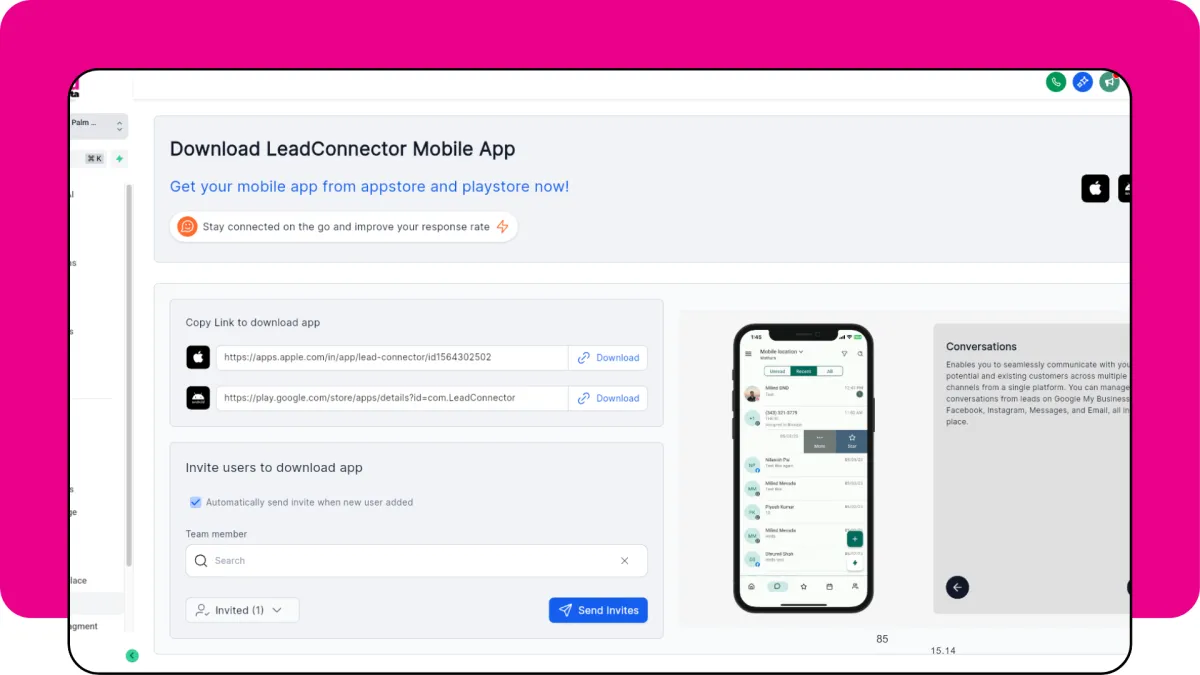
Business in Your Pocket: An Introduction to the Lead Monsta Mobile App for On-the-Go Aussie Entrepreneurs
For the busy Australian SME owner or entrepreneur, being tethered to a desktop computer is often an unworkable proposition. Your days are dynamic: you might be out meeting clients, on job sites, attending networking events, or simply juggling the demands of life alongside the significant responsibilities of running your business – perhaps even catching up on a few tasks on a Saturday afternoon. The traditional nine-to-five at a fixed desk simply doesn't reflect the reality for many.
This mobility presents a distinct challenge: how do you stay connected to your valuable leads, engage with your customers, monitor your sales pipeline, and keep your marketing efforts on track when you're away from your main computer? Missed calls, delayed email responses, or an inability to quickly access crucial customer information can mean lost opportunities and a dip in service quality.
This is precisely where the Lead Monsta mobile app (powered by the robust LeadConnector platform) becomes an essential companion to the comprehensive desktop platform. It’s designed to put the core power of your all-in-one business hub directly into your pocket, transforming your smartphone into a mobile command centre.
The goal of this article is to provide Australian businesses with a foundational understanding of what the Lead Monsta mobile app is, why it’s a genuine game-changer for enhancing productivity and responsiveness in a smart way, an overview of its core capabilities, and clear guidance on how to get started.
Table of Contents:
Meet the Lead Monsta Mobile App (Powered by LeadConnector): Your Business HQ On-the-Go
What it is: Your Mobile Gateway to Lead Monsta
How to Get It: Simple Download and Login
The Core Philosophy: Key Functionality in Your Palm for Smart Action
A Tour of Key Features Available in the Lead Monsta Mobile App (Overview)
Conversations Hub: Unified Communications in Your Hand
Contacts (CRM): Your Customer Database, Mobilised
Opportunities (Sales Pipelines): Your Sales Progress at a Glance
Calendars & Appointments: Managing Your Schedule Effectively
Reputation Management: Staying on Top of Online Reviews
How the Mobile App Empowers Specific Aussie Business Scenarios
Key Benefits of Integrating the Lead Monsta Mobile App into Your Daily Workflow
Getting Started with the Lead Monsta Mobile App: Your First Steps to Mobile Freedom
Conclusion: Your Business, Unbound and Intelligently Managed
Why a Powerful Mobile App is No Longer a Luxury for Aussie SMEs
In the contemporary Australian business environment, a capable mobile application for your core business systems is not just a convenient add-on; it's a fundamental tool for success and intelligent operation. Here’s why:
The Reality of Modern Business: Work Happens Everywhere
The concept of work being confined to a specific office location is increasingly outdated. Whether you're a consultant meeting clients across the city, a tradesperson on various job sites, or a retailer managing stock and staff, your business operations move with you. A powerful mobile app acknowledges this reality, enabling you to manage business on the go SME style, with agility and intelligence.Speed to Lead is Critical (But Make it Smart Speed)
In a competitive market, the speed with which you can respond to a new lead or an urgent customer message can significantly influence the outcome. The Lead Monsta mobile app allows for near-instantaneous engagement. However, it’s not just about raw speed; it’s about informed speed. Access to CRM data on the app means your quick response can also be highly relevant and personalised, which is a much smarter approach to engaging potential and existing customers.Increased Productivity Through Utilising "Dead Time" Strategically
Think about those pockets of time during the day that might otherwise be unproductive: waiting for an appointment to begin, commuting on public transport (if applicable), or even during a lunch break. With a mobile business app, this "dead time" can be transformed into productive moments for managing key tasks, such as replying to messages, checking your sales pipeline, or adding notes to a client record – all contributing to a smarter workflow.Enhanced Customer Service Through Greater Responsiveness
Being able to access customer history, view previous communications, and respond promptly to enquiries – even when you’re not in the office – significantly elevates the standard of customer service you can provide. Clients appreciate timely and informed responses, which builds trust and loyalty.Improved Work-Life Balance (Potentially, with Smart Management)
While it might seem counterintuitive for an app to improve work-life balance, the ability to stay connected to essential business functions without being physically chained to your desk can offer greater flexibility. It allows you to manage urgent matters efficiently from wherever you are, potentially freeing you up to be more present in your personal life, knowing that critical business operations are still within reach. This is about smarter work integration, not just working more.Competitive Advantage Through Agility and Information
Businesses that are more responsive, better informed, and more agile in their operations inherently possess a competitive advantage. The ability to quickly access data, make informed decisions on the move, and engage with customers effectively sets you apart from less nimble competitors.
Meet the Lead Monsta Mobile App (Powered by LeadConnector): Your Business HQ On-the-Go
Understanding what the app is and how it functions is the first step to leveraging its power.
What it is: Your Mobile Gateway to Lead Monsta
The Lead Monsta mobile app is the official mobile application designed to give you direct access to your Lead Monsta account (which is a sub-account on the powerful GHL platform) using your iOS or Android smartphone or tablet. It’s specifically developed by LeadConnector, the designated mobile platform for GHL-powered systems, ensuring seamless integration and functionality. Think of it as a dedicated, optimised window into your main business system, tailored for mobile use.
How to Get It: Simple Download and Login
Accessing the app is straightforward:
Open the App Store (for Apple iOS devices) or the Google Play Store (for Android devices) on your mobile device.
Search for "LeadConnector."
Download and install the app – it’s typically a free download.
Once installed, open the LeadConnector app Australia users will find familiar, and log in using your existing Lead Monsta username and password. You'll then be connected to your specific Lead Monsta environment.
The Core Philosophy: Key Functionality in Your Palm for Smart Action
The mobile app isn't intended to replicate every single feature of the extensive desktop platform – that would be overwhelming on a smaller screen. Instead, its core philosophy is to provide streamlined access to the most critical, time-sensitive features you need when you're away from your computer. It focuses on enabling smart, quick actions and providing vital information at your fingertips, empowering you to manage key aspects of your business efficiently while on the move. It's about having the right tools for informed decision-making, wherever you are.
A Tour of Key Features Available in the Lead Monsta Mobile App (Overview)
While future articles will delve into the specifics of each feature, here’s an overview of the core capabilities you can typically expect from your GHL mobile CRM via the Lead Monsta app. These features are designed to help you work smarter on the go.
Conversations Hub: Unified Communications in Your Hand
One of the most powerful aspects of Lead Monsta is its unified Conversations Hub, and this functionality extends beautifully to the mobile app.
Accessing Your Unified Inbox: View and manage messages from all your connected channels – SMS, Email, Facebook Messenger, Instagram DMs, Google Business Profile (GBP) Chat, and Website Chat – all in one place.
Reading and Responding: Easily read incoming messages and compose replies directly within the app.
Viewing Contact Details: Critically, you can often see key contact details from your CRM alongside the conversation, allowing for more contextual and informed responses, even when mobile.
Contacts (CRM): Your Customer Database, Mobilised
Access to your Customer Relationship Management (CRM) data is vital when you're out and about.
Searching and Viewing Contact Records: Quickly search for and access any contact record in your system.
Adding New Contacts: Met someone new at a networking event? Add their details directly into your CRM via the app.
Viewing Contact Activity, Notes, and Tasks: Get a quick overview of recent interactions, important notes, or outstanding tasks related to a contact before you call or meet them.
Initiating Communication: Tap to call, send an SMS, or compose an email directly from a contact's record within the app.
Opportunities (Sales Pipelines): Your Sales Progress at a Glance
Keep your finger on the pulse of your sales efforts with mobile access to your sales pipelines – a true sales app Australia businesses need.
Viewing Your Sales Pipelines: See your different sales pipelines and the deals within each stage.
Checking the Status of Individual Opportunities: Quickly check the details of a specific deal, including its value, assigned representative, and current stage.
Updating Opportunities: Depending on the current GHL mobile app capabilities, you can often perform key updates, such as moving an opportunity to a new stage or adding important notes directly after a client interaction. It’s always good to explore the app for the full range of editing options available.
Calendars & Appointments: Managing Your Schedule Effectively
Stay organised and manage your appointments efficiently from anywhere.
Viewing Your Schedule: Access your Lead Monsta calendar to see upcoming appointments and your availability.
Booking New Appointments: Manually book new appointments for contacts directly into your calendar via the app.
Managing Appointment Statuses: Update the status of appointments (e.g., confirm attendance, mark as completed, or note a no-show) in real-time.
Reputation Management: Staying on Top of Online Reviews
Your online reputation doesn't take a break, and neither should your ability to monitor it.
Receiving Notifications for New Reviews: Get alerted when new reviews are posted on connected platforms like Google Business Profile.
Viewing Recent Reviews: Read new reviews as they come in.
Potentially Sending Review Requests: Depending on the app’s features, you might be able to manually send a review request to a happy customer.
Dashboard (Simplified View): Key Metrics in Brief
The mobile app often provides a simplified dashboard offering a condensed overview of key business metrics or recent activities, giving you a quick snapshot of performance.
Push Notifications: Timely, Intelligent Alerts
Perhaps one of the most crucial features for on-the-go management is push notifications. Configure these to alert you instantly to:
New messages in your Conversations Hub.
New leads (e.g., from a form submission).
New appointment bookings.
Tasks assigned to you or due soon. These intelligent alerts ensure you never miss an important update that requires timely action, forming a core part of your mobile marketing automation app experience by keeping you connected to automated processes.
How the Mobile App Empowers Specific Aussie Business Scenarios
Let's look at how the Lead Monsta mobile app can make a tangible difference in the daily lives of Australian entrepreneurs through smart application:
The Tradesperson on a Job Site in Queensland:
Imagine a plumber is on a job in Townsville. They receive an SMS lead notification for a new enquiry directly to their Lead Monsta mobile app. Between tasks, they can open the app, view the lead's details, and use the app's integrated dialler to call the prospect back promptly (with the call potentially logged automatically in the CRM). If the prospect is keen, the plumber can then book an on-site quote appointment directly into their Lead Monsta Calendar via the app – all without needing to return to the office or boot up a laptop. This is efficient, professional, and significantly increases the chance of securing the job.The Business Consultant in a Client Meeting in Sydney:
A consultant arrives for a crucial client meeting in Parramatta. Just before walking in, they quickly open the mobile app on their phone to refresh their memory of the client's full interaction history, recent emails, and any past notes or agreed actions. This allows them to enter the meeting fully informed and prepared for a more strategic discussion. Immediately after the meeting, while waiting for a taxi, they can add new notes about key decisions and
create follow-up tasks directly into the app, ensuring no important details are forgotten.
The Retail Store Owner in Melbourne:
The owner of a boutique in Fitzroy is assisting customers on the shop floor. A notification pops up on their phone – a Facebook Messenger inquiry via the Lead Monsta app about the availability of a specific item. They can instantly check their stock (perhaps even by quickly looking it up via another app or their knowledge) and reply to the customer within minutes, providing excellent service and potentially securing an online or in-store sale that might have been lost with a delayed response.The Business Coach on the Go Between Appointments:
A coach travelling between client sessions across Brisbane uses the app to check their upcoming appointments for the rest of the day. They receive a push notification: a new client has just enrolled in their online course via an automated funnel. The coach can quickly view the new contact, send a personalised welcome SMS directly through the app, and perhaps even add a task to send a more detailed welcome pack later – all contributing to a high-touch, yet efficient, client experience.
Key Benefits of Integrating the Lead Monsta Mobile App into Your Daily Workflow
Embracing the Lead Monsta mobile app as an integral part of your daily operations brings numerous strategic benefits:
Unprecedented (and Informed) Responsiveness: The ability to reply to leads and customer queries within minutes, armed with their CRM history, dramatically improves engagement and conversion rates.
Maximum Productivity Through Strategic Time Use: Turn previously unproductive moments – travel, waiting times – into opportunities for smart work, managing communications, checking sales progress, or updating records.
Never Miss a Critical Update for Actionable Intelligence: Instant push notifications ensure you are immediately aware of important events (new leads, urgent messages, new bookings), allowing for timely and intelligent responses.
Improved Data Accuracy for Smarter Decision-Making: Adding notes, updating contact details, or changing opportunity statuses in real-time from the field means information is more accurate and up-to-date, leading to better data for future decisions.
Enhanced Team Collaboration (If Applicable): For businesses with teams, the mobile app ensures all members can stay connected, access shared information, and collaborate effectively, even when working remotely or in different locations.
Better Work-Life Integration for the Aussie Lifestyle: The app provides the flexibility to manage essential business functions intelligently without being constantly tied to a computer, supporting a more adaptable and balanced approach to work – crucial for enjoying the renowned Australian lifestyle.
Getting Started with the Lead Monsta Mobile App: Your First Steps to Mobile Freedom
Getting up and running with the app is a simple process:
Ensure It's Downloaded: As mentioned, download "LeadConnector" from your device's app store.
Log In and Familiarise Yourself: Use your Lead Monsta credentials to log in. Take a few minutes to navigate through the main sections – Conversations, Contacts, Opportunities, Calendar – to get a feel for the layout.
Configure Your Push Notification Settings Intelligently: Go into the app's settings (and your phone's notification settings for the app) and customise which events you want to receive push notifications for. Be strategic – you want alerts for critical items, not constant interruptions.
Practice Using Key Features: Send a test message to yourself, look up a test contact, and explore how to add a note or view your calendar. Familiarity will breed confidence and efficiency.
Conclusion: Your Business, Unbound and Intelligently Managed
The Lead Monsta Mobile App (powered by LeadConnector) is far more than just a convenience; it's an indispensable tool for any modern, agile Australian SME looking to operate smarter. It effectively untethers you from your desk, empowering you to manage key aspects of your business, engage meaningfully with customers, and capitalise on opportunities from absolutely anywhere, at any time. Whether you're on a job site, between meetings, or even taking a well-deserved break on a Saturday, the power to connect and control is right there in your pocket.
We strongly encourage all Lead Monsta users to download the LeadConnector app and actively integrate its smart capabilities into their daily routines. It’s a significant step towards achieving greater productivity, enhanced responsiveness, and a more flexible, intelligently managed business.
Lead Monsta @ 2025 | All Rights Reserved | Website Built by Monsta Media Palm Beach | Terms & Conditions | Privacy Policy | Blog | Affiliate Program | Login

