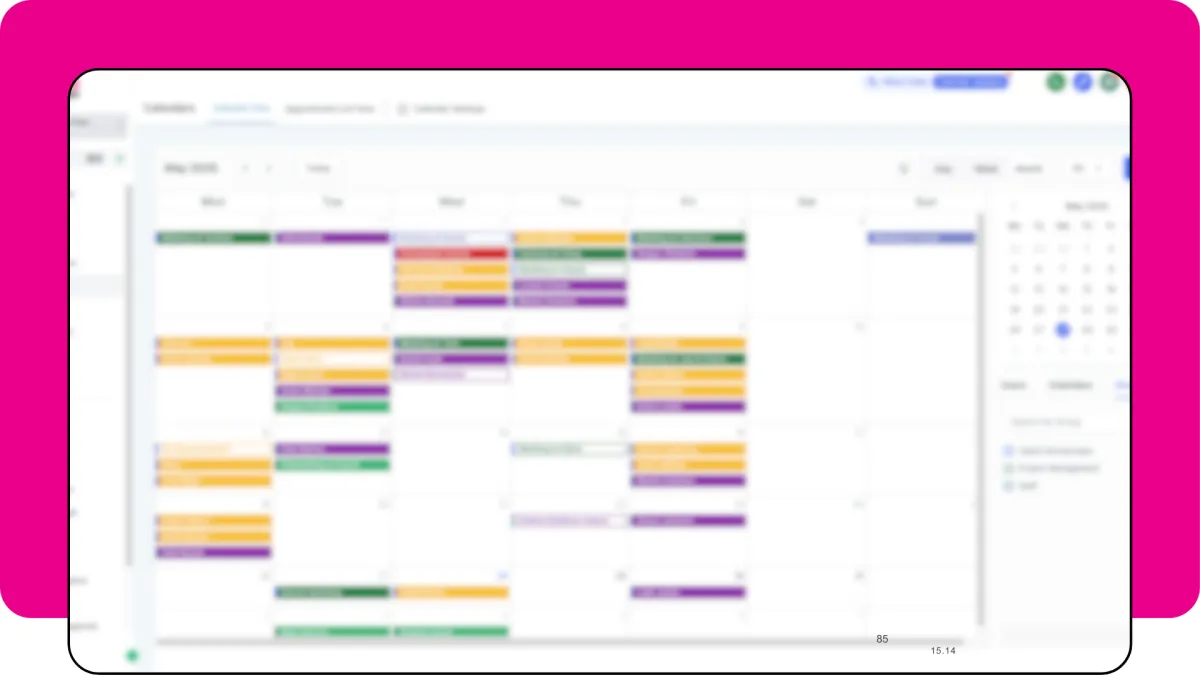
Your Booking Blueprint: Mastering Calendar Setup & Customisation in Lead Monsta for Aussie SMEs
For countless service-based Australian businesses – from skilled tradespeople and insightful consultants to busy clinics and popular salons – efficient appointment scheduling is not just a convenience; it's a cornerstone of operational success and client satisfaction. When your business thrives on booked time, the system managing those bookings needs to be seamless, intelligent, and robust.
The challenge many SMEs face is grappling with clunky, inflexible, or disconnected booking systems. These can quickly lead to frustrated potential clients, a high administrative burden spent on phone calls and emails, and the ever-present risk of embarrassing double bookings or scheduling errors. Such inefficiencies don't just waste time; they can actively damage your professional image and bottom line.
This is where Lead Monsta's integrated Calendar system emerges as a powerful and highly customisable solution, specifically designed to streamline the entire booking process. It moves scheduling from a potential headache to a strategic asset.
This article provides a foundational guide for Australian SMEs on how to strategically set up their core Lead Monsta calendars, intelligently customise calendar availability settings for optimal control, and effectively brand their custom booking page SME experience to reflect their professionalism. Mastering your booking system configuration is a key step towards a more organised and efficient operation.
Why a Well-Configured Online Calendar is Non-Negotiable for Modern Success
In today's digital-first world, a well-configured online calendar system is no longer a 'nice-to-have' – it's an essential component of a smart, client-focused business. Here's why:
24/7 Booking Convenience for Your Clients:
Your potential and existing clients operate on their own schedules. They might be looking to book your services late in the evening, early in the morning, or over the weekend – times when your Elanora office, for instance, might be closed on a Saturday. An online calendar provides them with the convenience to book appointments anytime, anywhere, without needing to wait for your business hours. This accessibility is a hallmark of a customer-centric approach and can significantly increase your booking volume.Reduced Administrative Burden, Increased Strategic Focus:
Consider the hours spent manually scheduling appointments via phone calls or back-and-forth emails. This administrative time, while necessary with outdated systems, could be far better invested in strategic business development, client relationship building, or service improvement. A well-implemented online appointment scheduling Australia system drastically cuts down on this manual effort, freeing up valuable human resources.Enhanced Professionalism and Client Trust:
First impressions count. A smooth, intuitive, and professional online booking process immediately signals to clients that your business is organised, modern, and values their time. Conversely, a difficult or error-prone system can create doubt. A polished custom booking page SME reflects positively on your brand from the very first interaction.Minimised Double Bookings and Scheduling Errors:
One of the most significant advantages of an integrated online calendar is its ability to manage availability in real-time. This intelligently prevents the frustrating and unprofessional scenario of double bookings or scheduling conflicts, ensuring your diary remains accurate and reliable.The Foundation for Powerful Automation:
Properly configured Lead Monsta calendars are not just standalone tools; they are crucial triggers and components for wider automation strategies. Successful bookings can automatically initiate confirmation emails, reminder sequences, pre-appointment information drips, post-appointment follow-ups, and even internal task assignments – all contributing to a smarter, more efficient client journey.
Accessing & Understanding the Lead Monsta Calendar Section
Before diving into setup, let's get acquainted with the Calendar section within Lead Monsta.
You'll typically find "Calendars" clearly marked in the main navigation menu of your Lead Monsta dashboard. Clicking this will take you to the Calendar dashboard. This area serves as your central hub for viewing all your scheduled appointments across different calendars. It's also where you'll find links to calendar settings and the options to create new, specialised calendars.
Lead Monsta supports the concept of different calendar types – for example, individual user calendars (perhaps for specific team members) and group or event calendars (for workshops or webinars where multiple people can book the same slot). While we'll explore these more advanced types in later articles, understanding that you can have multiple, distinct calendars is important for strategic segmentation of your services or team members' availability.
Step 1: Creating Your First (or Core) Calendar in Lead Monsta – The Strategic Foundation
Let's walk through the strategic considerations for your initial GHL calendar setup. This first calendar might be for your most common service or consultation type.
Naming Your Calendar: Clarity for Clients and Your Team
The name of your calendar is client-facing and also used for internal organisation. Choose a name that is clear, descriptive, and immediately understandable.
Examples: "Free 15-Minute Discovery Call," "Initial Physiotherapy Assessment – 60 Mins," "On-Site Quote Visit – Brisbane Metro," "Website Design Consultation."
Strategic thinking: Avoid jargon. If you have multiple similar services, differentiate them clearly in the name.
Calendar Description & Meeting Details: Setting Expectations Intelligently
The description field allows you to provide additional context for the appointment type. This is your opportunity to intelligently set expectations.
What to include: Briefly outline what the client can expect during the appointment, any preparation they might need to do, or the key outcomes.
Example for a "Discovery Call": "A brief, no-obligation chat to discuss your business needs and see how we might be able to help you achieve your goals. Please come prepared to talk about your current challenges."
Strategic thinking: Well-defined details reduce uncertainty for the client and ensure they arrive prepared, making the appointment itself more productive.
Appointment Duration: Allocating Time Realistically
Set the default length for this specific type of appointment.
Options: Typically in minutes (e.g., 15, 30, 45, 60, 90 minutes).
Strategic thinking: Be realistic. Don’t underestimate the time needed, but also don’t block out excessive time unnecessarily. Consider including a small buffer within the duration itself if appropriate for your service type.
Linking to a Meeting Location (Physical or Virtual): Ensuring Clarity
Clearly define where the appointment will take place.
Physical Address: If it’s an in-person meeting at your premises or a client's location (for mobile services), provide the full, accurate address. Lead Monsta can often link this to map services.
Virtual Meetings: This is increasingly common.
Direct Integrations: GHL platforms like Lead Monsta often support direct integrations with popular video conferencing tools like Zoom or Google Meet. If so, connecting these allows unique meeting links to be automatically generated for each booking.
Standard Virtual Meeting Link: Alternatively, you can provide a static link to your preferred virtual meeting room or simply state "Online Meeting - Link to be provided in confirmation."
Strategic thinking: Clear location details (and automated links for virtual meetings) reduce pre-appointment confusion and administrative follow-up.
Step 2: Defining Your Availability – Taking Intelligent Control of Your Time
This step is crucial for ensuring your calendar availability settings accurately reflect when you are genuinely open for specific types of bookings. This is about smart time management.
Setting Standard Weekly Hours: Your Core Booking Times
Define your core days and times you are available to accept bookings for this specific calendar.
Example: Monday to Friday, 9:00 AM – 5:00 PM AEST. You might have different hours for different services (e.g., evening consultation slots on certain days).
Strategic thinking: This defines your baseline. Consider your peak productivity times and when your target clients are most likely to be available.
Customising Availability for Specific Dates: Flexibility for Real Life
Life happens! You'll need to block out holidays, personal appointments, training days, or perhaps open up extra availability during peak periods.
Lead Monsta allows you to override your standard weekly hours for specific dates or date ranges.
Strategic thinking: Proactively managing these exceptions ensures your calendar is always accurate and prevents bookings when you are genuinely unavailable.
Minimum Scheduling Notice: Implementing a Smart Buffer
This setting determines how much advance notice you require for a booking.
Example: "Clients must book at least 24 hours in advance," or "12 hours," or even "4 hours."
Strategic thinking: This prevents last-minute surprise bookings that you may not be prepared for, allowing adequate time for any necessary preparation or mental shift between tasks. It’s a smart buffer for your operational readiness.
Date Range for Future Bookings: Strategic Horizon Control
Specify how far into the future clients can book appointments for this calendar.
Example: "Clients can book up to 30 days in advance," "60 days," or "90 days."
Strategic thinking: This prevents your calendar from getting filled up too far in advance with appointments that might be more prone to cancellation or rescheduling. It also allows you to manage your longer-term availability more strategically, perhaps accommodating price reviews or service changes.
Step 3: Fine-Tuning Your Booking Experience – Advanced Settings for a Smarter Process
These advanced booking system configuration options allow you to refine the booking process for greater efficiency and a better client experience.
Appointment Buffers: Intelligent Transition Management
Automatically add a block of unavailable time before and/or after each confirmed appointment.
Example: A 15-minute buffer after each 1-hour consultation.
Strategic thinking: Buffers are essential for travel time (if applicable), note-taking, preparation for the next client, or simply a moment to reset. They prevent back-to-back exhaustion and ensure you are fully present and prepared for each appointment, leading to higher quality service.
Appointment Slots & Intervals: Optimising Choice and Display
Control how frequently available appointment slots are displayed to clients.
Example: If your appointments are 1 hour long, you might display slots every 1 hour (e.g., 9 AM, 10 AM, 11 AM) or perhaps every 30 minutes (e.g., 9 AM, 9:30 AM, 10 AM, 10:30 AM) if you want to offer more perceived flexibility within your available blocks.
Strategic thinking: This setting impacts how clients perceive your availability. The interval should align logically with your appointment durations and buffer times.
Appointments Per Slot / Per Day (Limits): Strategic Capacity Management
Appointments Per Slot: Primarily for group appointments or events (which we'll cover in more detail in a future article). It allows you to define how many people can book the same time slot.
Appointments Per Day: For certain high-demand or energy-intensive appointment types, you might want to limit the total number you accept in a single day for a specific calendar,

regardless of how many slots are technically available.
Strategic thinking: These limits help you manage your capacity intelligently, preventing over-booking for group events or burnout from too many demanding appointments in one day.
Custom Intake Forms on Calendars: The Smart Way to Pre-Qualify and Prepare
This is a critically smart feature. Lead Monsta allows you to connect one of its powerful Forms to your calendar. This means clients are required to fill out the form at the time of booking. Examples:
For a marketing consultation: "What are your top 3 marketing challenges?" "What is your website URL?"
For an on-site trade quote: "Please provide your full address for the visit." "Briefly describe the scope of work required."
For a therapy session: "Are you a new or returning client?" "Is there anything specific you'd like to focus on in this session?"
Strategic benefits:
Pre-qualification: Helps filter out unsuitable inquiries early.
Essential Information: Ensures you have all necessary details before the appointment, saving valuable time during the meeting itself.
Preparation: Allows you to prepare more effectively, tailoring the appointment to the client's specific needs.
Professionalism: Demonstrates a thorough and organised approach.
Step 4: Branding & Customising the Calendar's Look & Feel for a Professional Impression
Your custom booking page SME experience should be a seamless extension of your brand.
Calendar Logo & Colours: Brand Consistency and Recognition
Lead Monsta typically allows you to:
Upload your business logo to be displayed on the booking page.
Customise the colours (e.g., button colours, accent colours) to match your brand palette.
Strategic thinking: Consistent branding builds trust and reinforces your professional image. It makes the booking page feel like an integral part of your business, not a generic third-party tool.
Customising Confirmation Messages: Clear, Branded Post-Booking Communication
Tailor the on-screen message that clients see immediately after they successfully book an appointment.
Instead of a generic "Booking Confirmed": "Thank you, [Client Name]! Your [Appointment Type] on [Date] at [Time] is confirmed. You'll receive an email shortly with all the details. We look forward to speaking with you!"
Strategic thinking: A custom message reinforces the booking, manages expectations for next steps (like a confirmation email), and offers another touchpoint for positive brand interaction.
Redirect After Booking: Strategic Next Steps and Tracking
After a successful booking, you often have the option to redirect clients to a specific URL.
Uses:
Thank You Page: Redirect to a custom Thank You page on your Lead Monsta Website or Funnel. This page can include further information, pre-appointment resources, or even a special offer.
Conversion Tracking: If this Thank You page has tracking pixels installed (e.g., Facebook Pixel, Google Analytics), it allows you to accurately track booking conversions from your marketing efforts.
Strategic thinking: This allows you to control the post-booking journey, provide additional value, and gather important marketing data.
Step 5: Connecting External Calendars (Google, Outlook, etc.) – The Key to Intelligent, Error-Free Scheduling
This is arguably one of the most crucial steps for intelligent and reliable scheduling.
Importance of Two-Way Sync: The Smart Defence Against Double Bookings
Most business owners already use a primary personal or work calendar (like Google Calendar, Outlook 365 Calendar, or iCloud Calendar) to manage their overall schedule. A two-way synchronisation between your Lead Monsta calendar(s) and your external calendar(s) is essential.
How it works:
Lead Monsta checks your connected external calendar(s) for existing busy times and automatically blocks those slots off in your Lead Monsta booking availability.
New appointments booked through Lead Monsta are automatically pushed to your connected external calendar(s).
Strategic thinking: This seamless, real-time two-way sync is the smartest way to prevent double bookings and ensure you have a single, unified view of your true availability across all platforms.
How to Connect: Navigating the Integration
The process for connecting external calendars is usually found within your Lead Monsta profile settings or calendar settings.
You'll typically select your calendar provider (Google, Outlook, etc.) and be guided through an authorisation process to grant Lead Monsta permission to access and manage your calendar events.
Ensure you connect the correct primary calendar you use daily.
Strategic thinking: Take the few minutes required to set this up correctly. It will save you countless hours and potential embarrassment from scheduling conflicts down the line.
Best Practices for Setting Up Your Lead Monsta Calendars for Optimal Performance
Start with Your Most Common Appointment Types: Don't try to create calendars for every conceivable service immediately. Begin with the 1-3 appointment types that generate the most bookings or are most critical to your business.
Be Realistic About Your Availability and Buffer Times: It's tempting to maximise booking slots, but be honest about your capacity, travel time, and the need for breaks or preparation. Smart scheduling prioritises quality over sheer quantity.
Always Connect Your Primary External Calendar: This cannot be stressed enough. For intelligent, conflict-free scheduling, ensure your main day-to-day calendar (Google, Outlook, etc.) is two-way synced with Lead Monsta.
Use Custom Forms Intelligently: Leverage custom intake forms to gather essential information upfront. This simple step makes your appointments more focused and productive.
Test the Booking Process Yourself: Once you've configured a calendar, go through the booking process from a client's perspective. Click the booking link, choose a time, fill out the form. Does it look professional? Is it easy to understand? Are the confirmation messages clear? This testing phase is crucial for refining the user experience.
Conclusion: Building a Foundation for Efficient Growth
A well-configured calendar system within Lead Monsta is far more than just a digital diary; it's the foundational blueprint for efficient appointment scheduling, significantly reduced administrative overhead, and an enhanced client experience for forward-thinking Australian SMEs. It allows you to intelligently manage your most valuable asset – your time – and present a polished, professional image to your clients.
While it requires an initial investment of time to set up your Lead Monsta calendars with careful consideration of availability, custom forms, and branding, the long-term payoff in terms of operational smoothness, client satisfaction, and time saved is substantial. This strategic approach to your booking system configuration will serve your business well as it grows.
Stay tuned for upcoming articles where we'll delve into more advanced calendar features, including setting up team calendars for multiple staff members, configuring paid appointments, and creating powerful automations linked to your booking system.
Lead Monsta @ 2025 | All Rights Reserved | Website Built by Monsta Media Palm Beach | Terms & Conditions | Privacy Policy | Blog | Affiliate Program | Login

