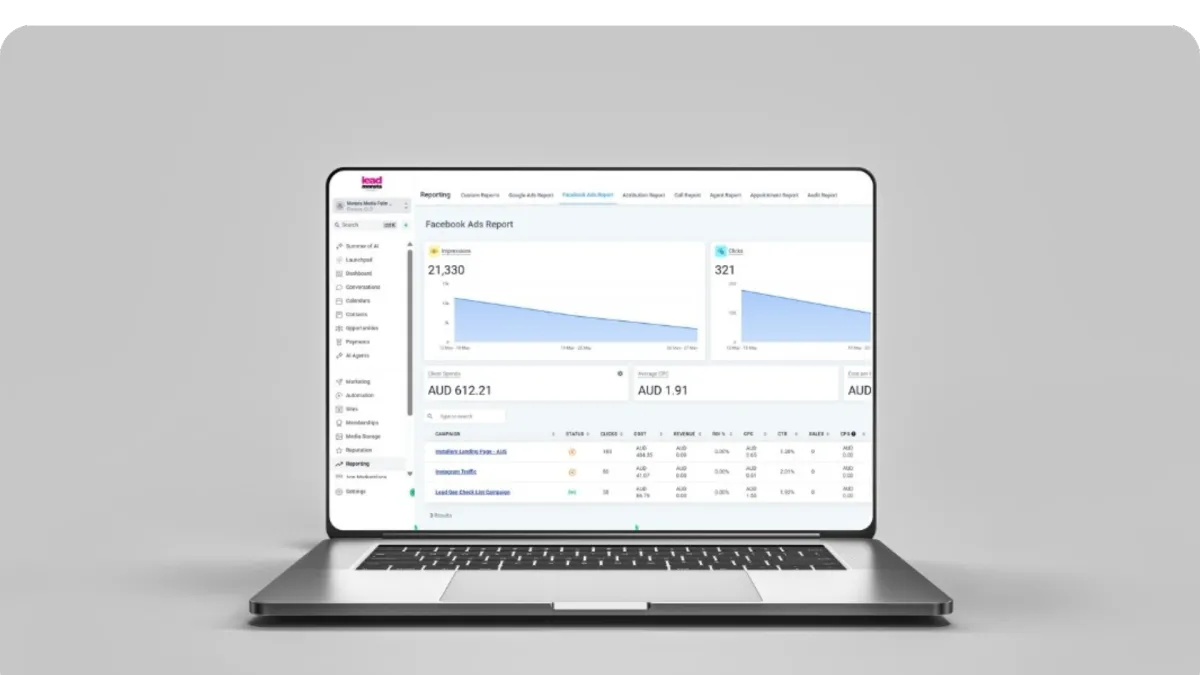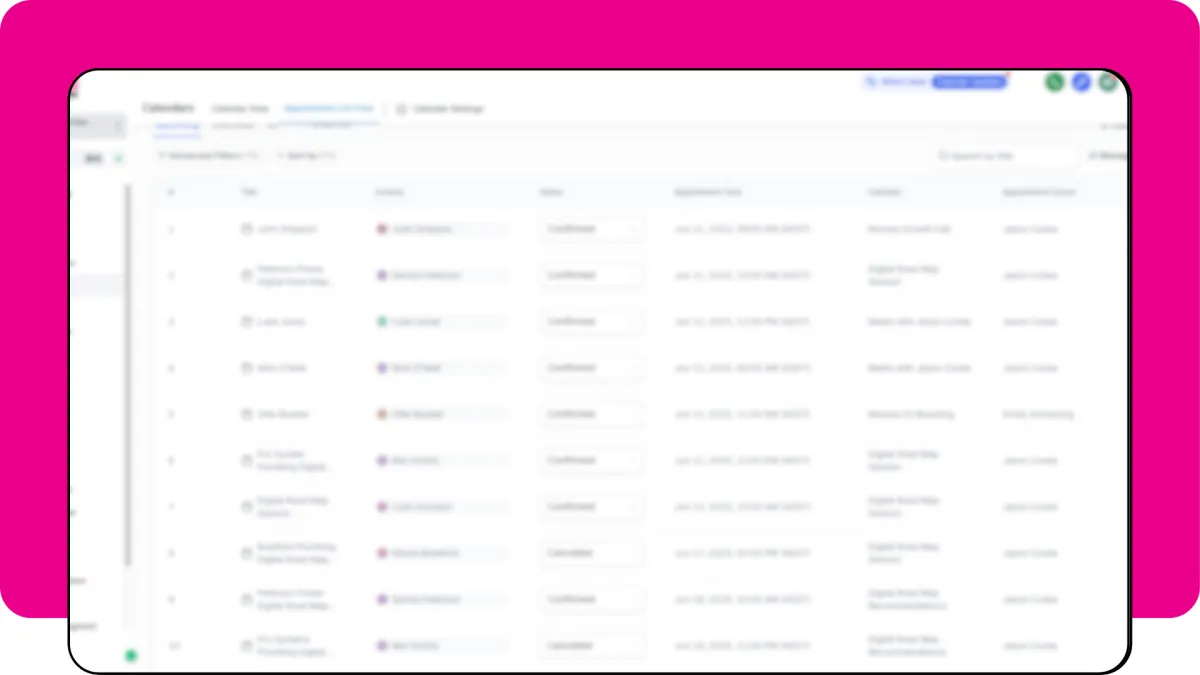
Fine-Tuning Your Flow: Mastering Advanced Settings in Lead Monsta Calendars for Peak Efficiency
In our previous discussion, we covered the foundational steps of setting up your basic calendars within Lead Monsta, establishing your core availability and creating your first booking pages. Now, it's time to elevate your scheduling process from functional to exceptional. The next level of GHL calendar optimisation involves using the advanced settings to truly refine your booking flow, proactively prevent common scheduling headaches, and create a highly professional and seamless experience for your Australian clients.
Lead Monsta's Calendars offer a granular level of control that extends far beyond just outlining when you are available. These advanced configurations are the key to building a scheduling system that not only works for you but works smarter for you.
The goal of this article is to provide a deep dive into these key Lead Monsta advanced calendar settings. We will explore strategic tools like buffer times, minimum scheduling notices, appointment limits, custom intake forms, and integrated payment collection. Mastering these features will help Australian SMEs use their calendars with maximum efficiency, control, and intelligence.
Table of Contents:
Why Advanced Calendar Settings Are Crucial for a Smooth Operation
Deep Dive into Lead Monsta Calendar Advanced Configurations
The Strategic Use of Appointment Buffer Times
Setting Minimum Scheduling Notice for a More Planned Workflow
Controlling Appointment Frequency & Limits for Strategic Capacity Management
Maximising Information with Custom Intake Forms on Your Booking Page
Taking Payments & Deposits for Appointments: Securing Commitment
Optimising the "Look Ahead": Setting Your Strategic Booking Window
Troubleshooting Common Scheduling Issues with Advanced Settings
Conclusion: From Simple Scheduler to Intelligent Business Tool
Why Advanced Calendar Settings Are Crucial for a Smooth Operation
Leveraging these advanced settings is not about overcomplicating your setup; it's about being strategically proactive to ensure your business runs more smoothly.
Preventing Burnout from Back-to-Back Appointments: Non-stop appointments with no breaks are a fast track to exhaustion and reduced service quality. Advanced settings allow you to intelligently manage your energy and focus.
Ensuring Adequate Preparation and Travel Time: For many services, preparation is key. Whether it's reviewing client notes before a consultation or travelling between job sites, building in this time automatically is essential for being fully prepared and punctual.
Avoiding Disruptive Last-Minute Bookings: A surprise booking for an hour from now can disrupt your planned workflow. Setting notice periods gives you control over your schedule, moving you from a reactive to a planned state.
Gathering All Necessary Client Information Beforehand: Walking into an appointment with all the necessary information allows for a far more productive and efficient session. Custom forms automate this crucial data-gathering step.
Managing Appointment Volume Effectively: Advanced settings allow you to strategically control your daily or weekly workload, ensuring you don't take on more appointments than you can handle effectively, which is vital for maintaining service quality.
Reducing No-Shows Through Upfront Commitment: For free consultations or paid sessions, requiring a deposit or full payment at the time of booking significantly increases client commitment and dramatically reduces the frustrating and costly issue of no-shows.
Deep Dive into Lead Monsta Calendar Advanced Configurations
Let's explore how you can configure these settings within Lead Monsta to create a smarter scheduling system.
The Strategic Use of Appointment Buffer Times
What They Are: Appointment buffer times are automated blocks of unavailable time that the system adds directly before and/or after each booked appointment. For example, you can set a 15-minute buffer after every 60-minute meeting.
Why They Are Vital for Aussie SMEs: Their strategic value is immense. A mobile service provider in Brisbane can use a 30-minute post-buffer to account for travel time between suburban clients. A consultant can use a 15-minute pre-buffer to review a client's file and prepare, and a 15-minute post-buffer to complete their notes while the details are still fresh. These buffers are an intelligent way to manage the transitions that are an integral part of your service delivery.
How to Configure in Lead Monsta: Within the settings for a specific calendar, you'll find options to set a "Buffer Time Before" and a "Buffer Time After" in minutes. When a client books a slot, the system will automatically make this additional buffer time unavailable to other clients, preventing back-to-back bookings.
Setting Minimum Scheduling Notice for a More Planned Workflow
What It Is: The minimum scheduling notice is a rule you set that dictates the shortest amount of time before an available slot that a client is able to make a booking.
Why It Is Important: This feature is a powerful tool for workflow control. It prevents unexpected, last-minute appointments that you haven't had time to prepare for. Imagine you are an Elanora business owner enjoying your Saturday; this setting prevents a client from making a surprise booking for early Sunday morning without giving you adequate time to plan. It allows you to maintain a proactive, rather than reactive, schedule.
How to Configure in Lead Monsta: In your calendar's settings, you can define the notice period, typically in hours or days (e.g., "Must book at least 24 hours in advance").
Controlling Appointment Frequency & Limits for Strategic Capacity Management
Lead Monsta gives you the tools to strategically manage your booking volume.
Appointments per Slot: This setting determines how many clients can book the exact same time slot. For a one-on-one consultation, this would be set to '1'. However, if you are running a group workshop or a class, you can set this to '10', '15', or whatever your class capacity is. This is an essential feature for managing group events intelligently.
Appointments per Day: You can also limit appointments per day for a specific calendar type. For example, you might have the technical availability to conduct eight "Intensive Strategy Sessions" in a day, but know from experience that you can only deliver four of them at a high standard. You can set the limit to '4' to automatically prevent overbooking for that specific service, managing your energy and maintaining quality.
Maximising Information with Custom Intake Forms on Your Booking Page
This is one of the most powerful features for smart appointment management. Instead of just collecting a name and email, you can attach a dedicated Lead Monsta Form to your calendar to gather crucial information at the moment of booking.
Why a Dedicated Form Matters: This streamlines your information gathering. Instead of needing to send a follow-up email with a list of questions, you capture the necessary details as a required part of the booking process itself.
Creating/Connecting a Lead Monsta Form: You first create a form within Lead Monsta's "Sites" > "Forms" builder. Then, within your calendar settings, you can select and attach this specific form. Any information submitted is automatically and intelligently saved directly to the client's contact record in your CRM.
Examples of Effective Use for custom booking forms Australia:
A marketing consultant might ask: "What is your website URL?" and "What is your primary goal for this session?"
An on-site tradesperson might require: "Please provide your full address for the visit," and "Please briefly describe the issue you need help with."
A workshop facilitator might ask: "Do you have any specific dietary requirements for the provided lunch?" and "What is your current experience level with this topic?"
Benefits: This practice leads to vastly better preparation, more productive and focused appointments, and a richer CRM profile for your contacts, all achieved through smart automation.
Taking Payments & Deposits for Appointments: Securing Commitment
For many businesses, offering paid appointments SME functionality is a game-changer.
Why Require Payment Upfront? There are several smart reasons:
Significantly Reduces No-Shows: When a client has financially committed, even with a small deposit, their likelihood of attending the appointment increases dramatically.
Secures Commitment & Improves Cash Flow: For paid consultations, workshops, or initial service calls, collecting payment upfront guarantees revenue and improves your business's cash flow.
Covers Costs: For workshops or sessions that have upfront material or venue costs, this ensures you are not out of pocket.
How to Configure in Lead Monsta: This typically involves connecting your Lead Monsta account to a payment gateway like Stripe (a one-time setup process in your main settings). Once connected, within the settings for a specific calendar, you can enable payments and set the appointment price. You can choose whether to collect the full amount or just a deposit.
The Seamless Client Experience: From the client's perspective, the process is smooth and professional. They select their time slot, fill out the intake form, and are then presented with a payment screen to finalise their booking in one seamless step.
Customising Confirmation and Reminder Logic Strategically
While Lead Monsta provides default confirmation and reminder messages, these can often be customised for a more branded and helpful experience. This is typically done not in the calendar settings themselves, but in the automation workflows that are triggered by a calendar booking.
Adding Specific, Helpful Instructions: You can create a workflow that, upon a specific calendar booking, sends a custom email containing important details like parking instructions for your Brisbane office, a reminder of what materials they should bring to their appointment, or a link to a pre-session questionnaire you'd like them to complete.
Optimising the "Look Ahead": Setting Your Strategic Booking Window
Another advanced setting is controlling how far into the future clients can book.
Configuration: You can typically set this as a rolling number of days (e.g., clients can book up to 30 days from today) or a fixed date range.
Strategic Balance: This requires balancing client convenience with your own planning needs. Allowing bookings too far in advance can lock up your schedule and make it difficult to plan for holidays or price changes. Too short a window might inconvenience clients who like to plan ahead. A 30 to 90-day rolling window is often a smart compromise.
Strategic Use Cases for Advanced Settings in Australia
The Busy Consultant: Uses 15-minute appointment buffer times for call preparation and note-taking. Sets a minimum scheduling notice of 48 hours to avoid same-day surprises. Uses custom booking forms Australia to request agenda points upfront and takes full payment for strategy sessions using the paid appointments SME feature.
The Mobile Therapist or Tradesperson: Uses significant 30-45 minute travel buffers. Uses a custom form to collect the client's full address and details of their specific issue for better route planning and job preparation.
The Workshop Facilitator: Uses the "Appointments per Slot" feature to limit appointments per day or session to their workshop's capacity. Takes full payment upfront to secure bookings and uses a custom form to ask about dietary requirements or prior experience levels.
Troubleshooting Common Scheduling Issues with Advanced Settings
Advanced settings are the intelligent solution to many common scheduling frustrations:
Problem: "I'm always running late for my next appointment!"
Smart Solution: Implement strategic appointment buffer times to give yourself breathing room.
Problem: "Clients book at the last minute and I'm never properly prepared!"
Smart Solution: Increase your minimum scheduling notice to give yourself adequate preparation time.
Problem: "Clients frequently don't show up for free consultation calls!"
Smart Solution: Ensure robust automated reminders are in place. For persistent issues, consider implementing paid appointments SME functionality to request a small, refundable deposit to secure commitment.
Problem: "I never have the information I need before I speak to a new client!"
Smart Solution: Make it standard practice to attach mandatory custom booking forms Australia to your key appointment calendars.
Conclusion: From Simple Scheduler to Intelligent Business Tool
Lead Monsta's advanced calendar settings provide Australian SMEs with the granular control needed to perfect their booking process. By moving beyond the basics, you can create a system that intelligently manages your time, prepares you for every interaction, enhances your professional image, and aligns perfectly with your operational needs.
Implementing these settings thoughtfully will save you significant administrative time, reduce the stress of a disorganised schedule, improve your client's booking experience, minimise costly no-shows, and can even generate revenue directly through integrated payments. We encourage you to explore and apply these settings to transform your calendar from a simple scheduling tool into a highly efficient, strategic asset for your business.