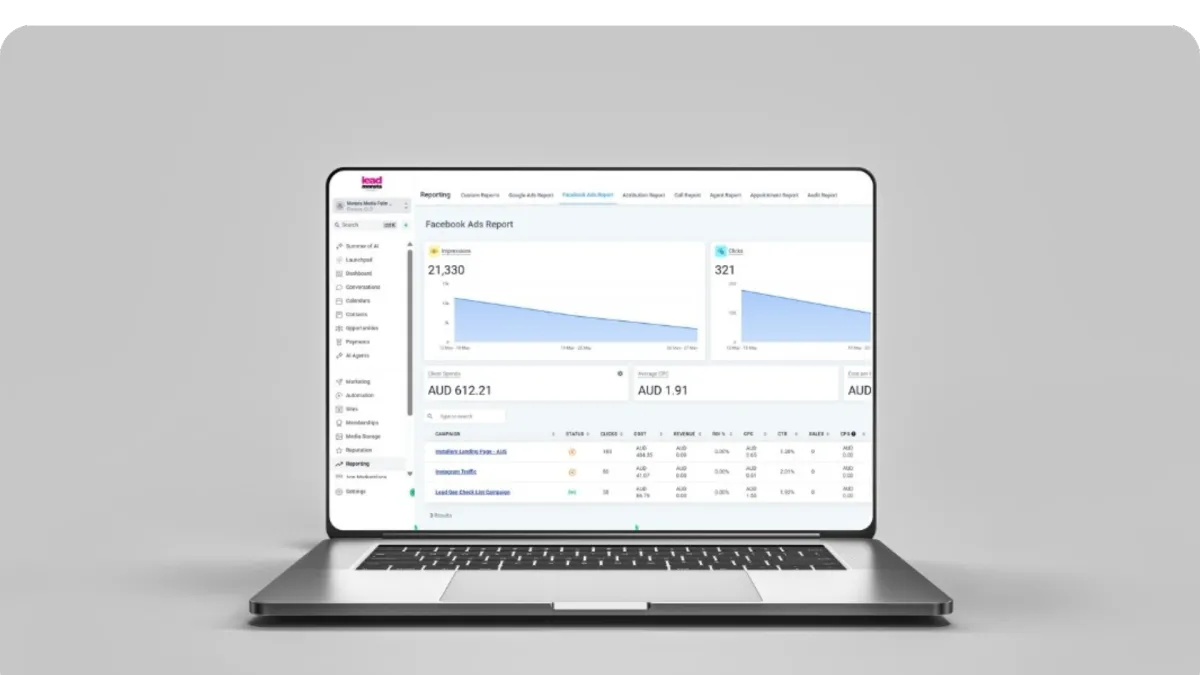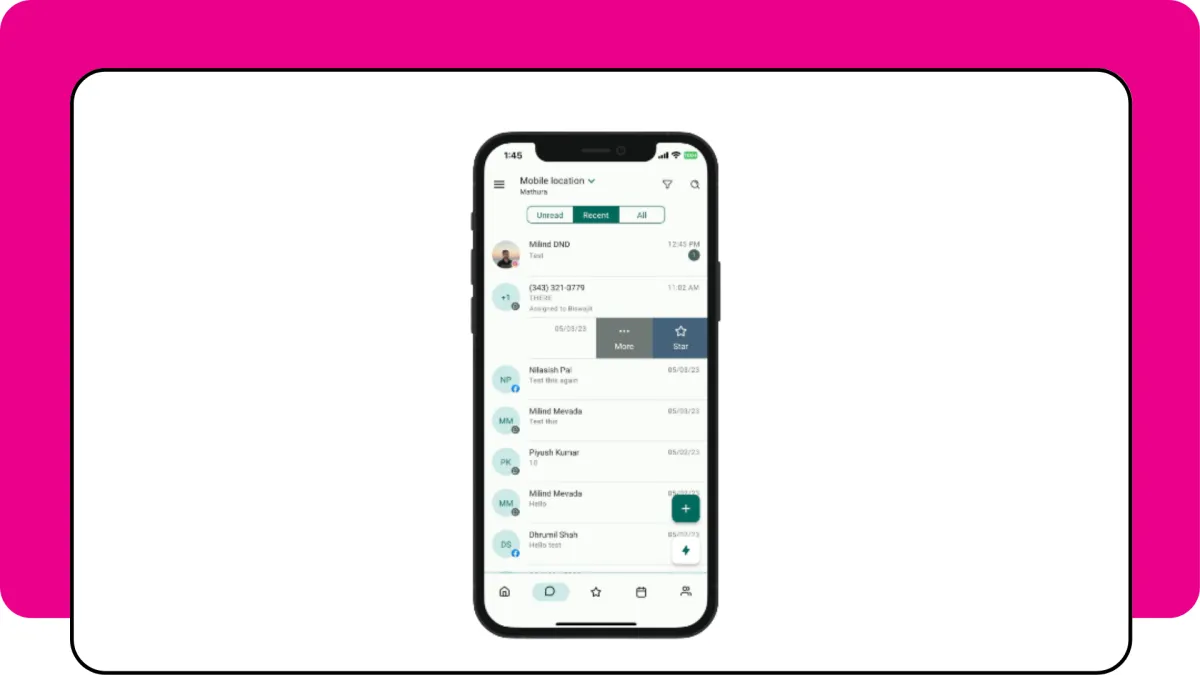
Master Your Schedule Anywhere: Managing Calendars & Appointments with the Lead Monsta Mobile App
For many busy Australian SME owners and their teams, the entire business day revolves around a schedule of critical appointments – from initial client consultations and follow-up sales calls to on-site service bookings and internal team meetings. Managing this schedule effectively is paramount to operational efficiency and business growth, yet this becomes increasingly challenging when you are frequently on the move.
Imagine being out on a job site in Elanora, networking at a bustling event in Brisbane, or simply travelling between client meetings. A promising opportunity arises to book a follow-up meeting with a high-value prospect. In that moment, trying to access your full desktop calendar is often impractical or unprofessional. The delay caused by saying, "I'll get back to you with some times," can lead to lost momentum and even lost deals.
This is where the Lead Monsta Mobile App's integrated Calendar and Appointment management features become your portable scheduling command centre. Powered by the robust LeadConnector platform, this mobile scheduling tool ensures you stay organised, can act on opportunities instantly, and never miss a booking, even on a busy Saturday afternoon.
The goal of this article is to guide Australian businesses on how to expertly leverage the Lead Monsta mobile calendar to view their schedules, book new appointments for clients on the spot, manage existing bookings, and stay on top of all their time-sensitive commitments, directly from their smartphone.
Master Your Schedule Anywhere: Managing Calendars & Appointments with the Lead Monsta Mobile App
Why Mobile Calendar Management is a Must-Have for Time-Strapped Aussie Professionals
Accessing & Navigating Your Calendars in the Lead Monsta Mobile App
Finding the "Calendar" or "Appointments" Section
Key Features for Managing Appointments On-the-Go
Viewing Your Schedule in Detail
Manually Booking New Appointments for Contacts
Managing Existing Appointments with Agility
Strategic Scenarios for Mobile Calendar Management by Aussie Businesses
Best Practices for Using the Lead Monsta Mobile App for Calendars & Appointments
How Mobile Calendar Management Complements Your Automated Booking System
Keeping Your Aussie Business Running Smoothly, No Matter Your Location
Why Mobile Calendar Management is a Must-Have for Time-Strapped Aussie Professionals
In today's agile business environment, having your calendar in your pocket is not just a convenience; it's a strategic necessity that provides a distinct competitive advantage.
Instant Availability Checks: The ability to quickly and accurately see your open slots for the upcoming days and weeks without needing to access your computer is a fundamental efficiency gain.
On-the-Spot Booking to Seize Opportunities: This is perhaps the most powerful benefit. You can secure follow-up meetings or book new client appointments immediately while the conversation is happening and the prospect's interest is at its peak. This is a smart sales tactic that demonstrates proactivity and secures commitment.
Reduced Scheduling Friction and Lost Momentum: The common "I'll check my calendar and email you some times" delay introduces friction and gives a prospect time to cool off or be approached by a competitor. Booking on the spot is a seamless, professional experience that keeps the momentum going.
Real-Time, Accurate Updates: The mobile app calendar syncs in real-time with your main Lead Monsta account and, crucially, with any connected external calendars like Google Calendar or Outlook 365. This ensures that the availability you see on your phone is always accurate and up-to-date, preventing double bookings.
Intelligent Preparation for Upcoming Appointments: Use downtime while on the go to review the details of your next meeting. The app allows you to see the appointment type, attendees, and any notes from their CRM record, enabling you to walk into every meeting fully prepared and informed.
Minimising No-Shows and Misunderstandings: Being able to quickly access appointment details allows you to confirm times with a client, manage rescheduling requests promptly, or clarify location details, all of which contribute to a smoother process and fewer missed appointments.
Accessing & Navigating Your Calendars in the Lead Monsta Mobile App
The GHL appointment app Australia based businesses use is designed for clarity and ease of use on the move.
Finding the "Calendar" or "Appointments" Section
Upon opening the Lead Monsta mobile app, the "Calendar" or "Appointments" section is typically represented by a clear icon in the main navigation bar at the bottom of the screen, making it quickly accessible.
Understanding the Mobile Calendar View
The mobile interface is optimised for smaller screens, usually offering:
Multiple Views: You can often toggle between a daily agenda view, a weekly view, or even a monthly overview to suit your needs.
Easy Navigation: Swiping left or right or tapping on specific dates allows for intuitive navigation through the calendar.
Clear Display: Booked appointments are clearly displayed in their time slots, often showing the appointment title and the contact's name.
Filtering by Calendar or Team Member
For businesses that utilise multiple calendars (e.g., a "New Client Discovery Call" calendar and a separate "Existing Client Review" calendar) or have multiple team members with their own schedules, the app allows you to filter the view. You can select to see a specific calendar, a team member's schedule, or an aggregated view, providing intelligent control over what you see.
Key Features for Managing Appointments On-the-Go
The LeadConnector calendar features provide a comprehensive suite of tools for mobile schedule management.
Viewing Your Schedule in Detail
You can see all your upcoming appointments at a glance. Tapping on any specific appointment will open a detailed view, providing you with all the necessary context for that meeting, including:
Attendee contact information pulled directly from the CRM.
The specific appointment type.
The location (a physical address or a virtual meeting link).
Any notes associated with the appointment or the contact.
Manually Booking New Appointments for Contacts
This feature is perfect for those moments when you need to schedule meetings on phone SME style, right after a positive interaction. The process is straightforward:
Tap the option to "Book Appointment."
Choose the relevant Calendar or Appointment Type you want to book (e.g., "On-Site Quote," "Initial Consultation").
Select an existing Contact from your CRM by searching their name, or quickly add a new contact on the fly.
You will then be shown the available dates and time slots for that specific calendar. Select the one that suits.
Confirm the booking. The appointment is now locked in, and all associated automations (like confirmation emails) will be triggered.
Managing Existing Appointments with Agility
Plans change, and the mobile app gives you the tools to manage these changes efficiently.
Rescheduling: You can easily change the date or time of an existing appointment. The app will typically show you the next available slots to make rescheduling simple and conflict-free.
Cancelling Appointments: If an appointment needs to be cancelled, you can do so directly from the app.
Updating Appointment Status: This is a critically important smart practice. Immediately after an appointment has occurred, you can open the app and update its status to "Confirmed," "Showed," or "No-Show." This action is crucial for maintaining accurate records and is often a trigger for post-appointment automations (e.g., a "Thank You" email for those who showed, or a "Sorry we missed you" sequence for a no-show).
Accessing Linked Contact Information for Deeper Context
From within an appointment's detail screen, you can typically tap to jump directly to the full CRM record of the attendee(s). This gives you instant access to their entire history, previous conversations, and detailed notes, providing valuable context for your interaction.
Push Notifications for Upcoming Appointments & Changes
Stay on top of your schedule with intelligent alerts. The app can send you push notifications as reminders for your own upcoming appointments. It can also notify you instantly if a client books a new appointment, reschedules, or cancels, ensuring you are always aware of changes to your schedule in real-time.
Strategic Scenarios for Mobile Calendar Management by Aussie Businesses
Let's see how these features empower real Australian business owners to manage bookings on the go:
The Consultant Finishing a Client Visit in Sydney: At the end of a productive session, the consultant says, "That was a great session! Let's book our next follow-up right now to maintain momentum." They pull out their phone, open the Lead Monsta app, select their "Existing Client Coaching" calendar, choose the client's contact record, and book the next appointment in under a minute. The client receives the confirmation email before the consultant has even left their building.
The Sales Rep at a Trade Show in Melbourne: A sales representative is having an engaging conversation with a highly interested prospect at a trade show. Instead of just taking a business card, they say, "I have some time next week for a proper online demo. Let me see..." They open the app, check their "Demo Call Availability" calendar, and book a suitable time for the prospect on the spot, securing a tangible next step while the lead is hot.
The Service Technician in Rural Queensland: A technician completes an air conditioning service at a property outside Toowoomba. Before leaving, they use the app to mark the current appointment as "Completed" (which might trigger an invoice automation). They then say to the client, "Your next routine maintenance check is due in six months. Shall we book that in now so you don't have to worry about it?" and schedules the next appointment directly.
The Busy Salon Owner in Elanora on a Saturday: The salon is bustling. The owner gets a call from a regular client wanting to see if they can possibly squeeze in for a treatment. The owner, while standing near the reception desk, quickly opens the mobile app, accesses the team calendar view to see all stylists' schedules, finds an open slot with an available stylist, and books the client in, all without needing to access the main reception computer.
Best Practices for Using the Lead Monsta Mobile App for Calendars & Appointments
Ensure Your Core Calendar Settings Are Correct on Desktop First: The mobile app's effectiveness relies on the accuracy of your main calendar configurations. Ensure your standard working hours, appointment buffer times, custom forms, and linked external calendars (Google, Outlook) are all set up correctly on the desktop platform first.
Develop the Habit of Updating Appointment Statuses Promptly: After every appointment, make it a habit to immediately open the app and update the status to "Showed" or "No-Show." This smart practice ensures your records are accurate and that any post-appointment automation workflows are triggered correctly.
Use Custom Forms on Your Calendars Wisely: Remember that clients may book via the mobile app as well. If your calendar requires a very long or detailed intake form, this might be challenging for them to complete on a small screen. For appointments you frequently book manually via the app, you might use a calendar type with a simpler form, as you can verbally gather any extra information needed.
Leverage Integration with Your Phone's Native Calendar: By ensuring your Lead Monsta calendars are two-way synced with your primary Google or Outlook calendar, those appointments will also appear in your phone's native calendar app. This provides an extra layer of visibility and a familiar interface.
Train Your Team (If Applicable): If you have team members who manage their own schedules or book appointments for others, ensure they are proficient with the mobile app's calendar functions. This empowers them to be more efficient and responsive when they are away from their desks.
How Mobile Calendar Management Complements Your Automated Booking System
It's important to view the mobile calendar not as a replacement for your automated booking links, but as an intelligent and strategic complement to them. While your website and email campaigns will automate many bookings, the mobile app provides the essential tool for:
Manual intervention when a personal touch is needed.
On-the-spot bookings during face-to-face or phone interactions.
Managing your personal view of your schedule in a clear, accessible way. It's the human-led counterpart to your automated systems.
Keeping Your Aussie Business Running Smoothly, No Matter Your Location
Ultimately, the peace of mind that comes from knowing your entire schedule is accessible, accurate, and manageable from your pocket is invaluable. It allows for greater flexibility and professional responsiveness, whether you're at your home base in Elanora, visiting clients interstate, or simply taking a brief, well-deserved break from the office.
Conclusion
The Lead Monsta Mobile App's Calendar and Appointment features are indispensable tools for any modern, agile Australian SME or professional whose success depends on managing their time and client bookings efficiently. This powerful mobile capability ensures you never miss a booking opportunity, remain impeccably organised, and can provide a highly responsive and professional scheduling experience to your clients.
By untethering your schedule from your desk, you directly contribute to a more professional image, smoother operations, and a more intelligent, adaptable way of doing business.