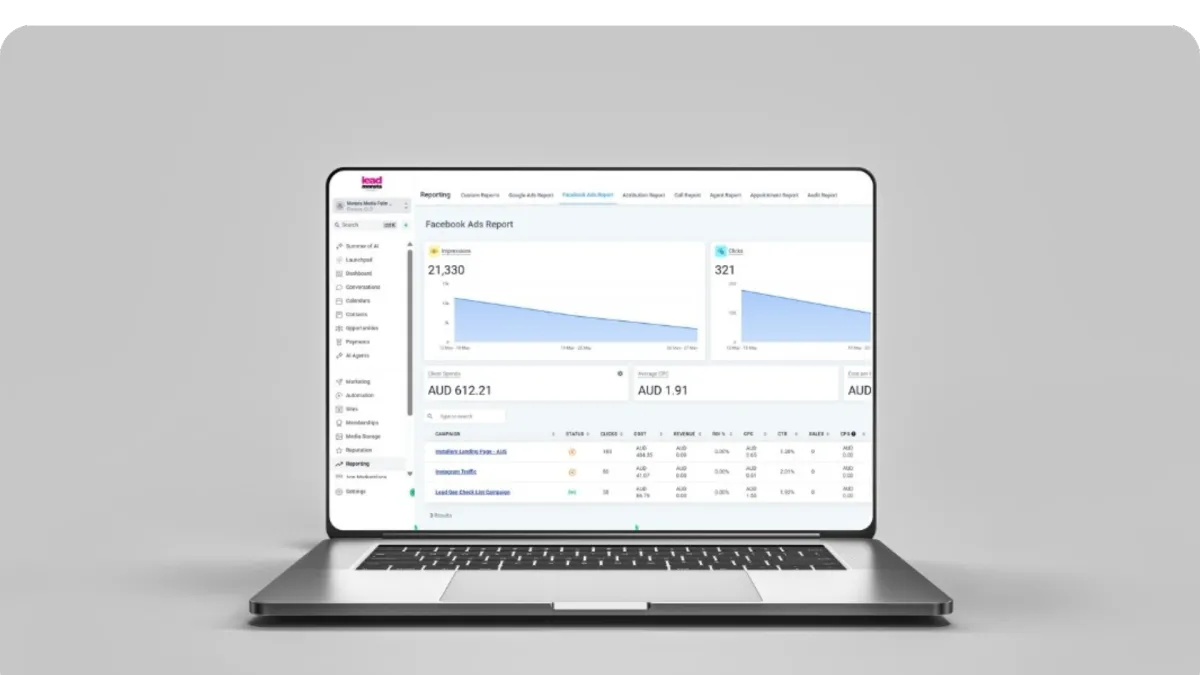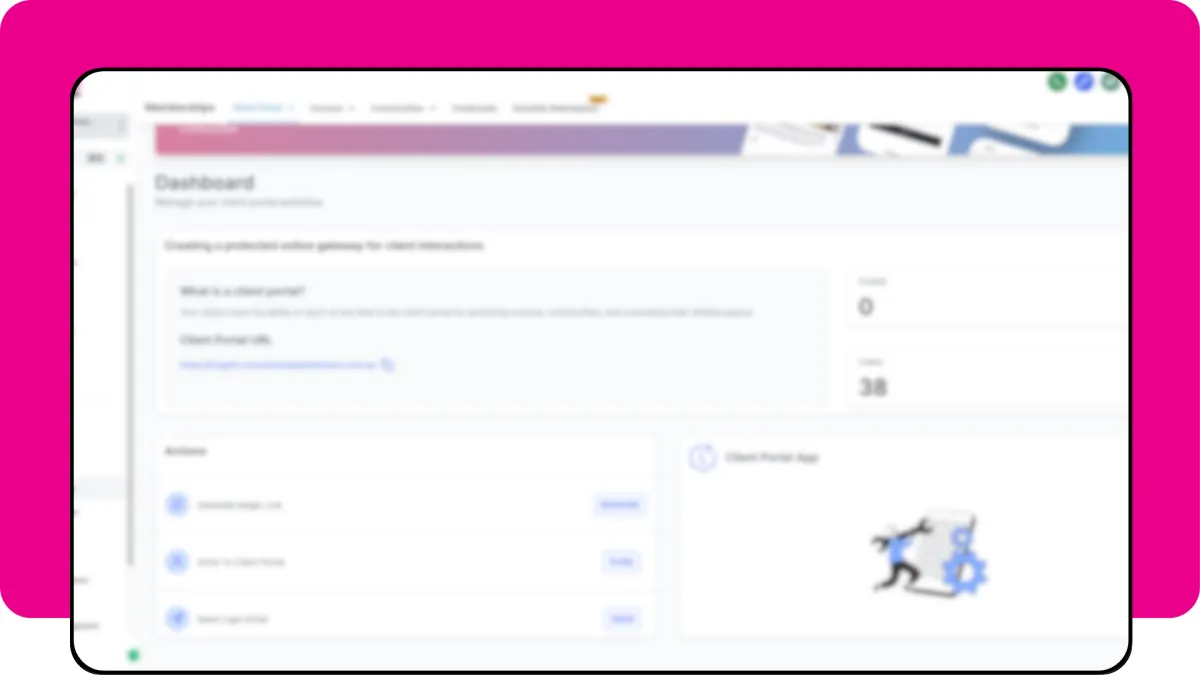
Defining Your Value: Setting Up Products, Prices & Subscriptions in Lead Monsta for Your Aussie Offers
You have successfully connected your chosen payment gateway, such as Stripe, to your Lead Monsta account, laying the essential groundwork for seamless online transactions within your Australian business. This is a significant step, but the payment gateway is merely the pipeline; now it's time to define what flows through it.
The next crucial step is to clearly define precisely what you're selling and how you are pricing it within the platform. This involves creating "Products" in Lead Monsta. These Products can represent anything you offer – from one-time professional services, physical goods, and digital downloads to comprehensive online courses and recurring membership subscriptions. This process is how you manage service packages and all your other offerings in a structured way.
This article will introduce you to Lead Monsta's "Products" area (usually found within the main "Payments" section), which serves as the central catalogue to build out your offerings and their associated pricing structures.
The goal of this article is to guide Australian SMEs through the process to Lead Monsta create products, manage both one-time and recurring services, and define their prices. Mastering this setup is fundamental to enabling easy sales through your Lead Monsta Funnels, Websites, Calendars, and Invoices.
Defining Your Value: Setting Up Products, Prices & Subscriptions in Lead Monsta for Your Aussie Offers
Navigating the "Products" Area in Lead Monsta's Payments Section
Creating One-Time Products/Services in Lead Monsta
Using these products on Funnel Order Forms or as paid options in Calendars
Setting Up Recurring Subscriptions & Payment Plans in Lead Monsta
The Power of Recurring Revenue for Aussie SMEs
Step-by-Step Creation (Often involves Stripe directly or importing Stripe plans)
Why Clearly Defining Products & Prices in Lead Monsta is Key to Smart Operations
Taking the time to build out your product catalogue within Lead Monsta is not just an administrative task; it's a strategic imperative for any business looking to operate efficiently and intelligently online.
It Enables All Online Sales: Quite simply, you cannot sell a product or service through Lead Monsta's various sales channels if it has not first been defined in the system. This catalogue forms the backbone for all your order forms, paid appointments, and membership sign-up pages.
It Streamlines Your Checkout Processes: When your products and their prices are pre-set in the system, adding them to a funnel or website order form is a simple matter of selecting from a dropdown menu. This creates a smooth, fast, and error-free checkout experience for your customers, which can significantly improve conversion rates.
It Automates Complex Subscription Management: For any business offering recurring services, the ability to set up subscriptions SME style with ease is a game-changer. Defining recurring products simplifies the entire billing process for memberships, software access, ongoing retainers, or online payment plans, letting the system handle the recurring charges automatically.
It Ensures Accurate and Professional Invoicing: When creating invoices in Lead Monsta, you can quickly pull in your predefined products and their prices as line items. This ensures accuracy, consistency, and a professional appearance on all your financial documents.
It Provides Clear Reporting & Analytics: By defining each product separately, you can track sales performance on a per-product or per-service basis. This allows you to analyse which of your offerings are most popular, most profitable, and which may need marketing attention.
It Guarantees Consistency Across Your Offers: Defining a product and its price in one central location ensures that the pricing is uniform wherever that product is offered within the Lead Monsta ecosystem, preventing accidental discrepancies.
For a business owner planning a new suite of service packages this Saturday, taking the time to set them up as products now means they are ready to be sold, marketed, and invoiced first thing next week.
Navigating the "Products" Area in Lead Monsta's Payments Section
You will typically find the "Products" tab located under the main "Payments" section in your Lead Monsta dashboard navigation. This area serves as your central catalogue. Here, you'll see a list of your existing products, options to create new ones, and, importantly, functionality to import products and pricing plans directly from your connected Stripe account, which is especially useful for managing recurring subscriptions.
Creating One-Time Products/Services in Lead Monsta
Let's begin with the most straightforward type of offering: a product or service that a customer purchases once.
When to Use One-Time Products
This product type is ideal for:
Single-purchase items (e.g., an ebook, a piece of equipment).
One-off professional services (e.g., a 90-minute strategy session, a website audit).
Fixed-scope project fees.
Tickets to a specific workshop or event.
Digital downloads.
Step-by-Step Creation
From the Products area, click the "Create Product" button.
Product Name: Provide a clear, descriptive name that your customer will understand. Examples: "Initial Business Consultation (60 Mins)," "Website SEO Audit Report," "Basic Car Service Package."
Product Description: Write a detailed description of what the product or service includes, focusing on its benefits and value to the customer. The editor often allows for rich text formatting (bold, bullet points) to improve readability.
Product Type: Specify the nature of the product. This is usually a choice between "Physical Good," "Digital Service," or other relevant categories.
Pricing:
Set the one-time price for the product (e.g., $297).
Ensure the Currency is set to AUD for your Australian sales.
You may see a Price Display Override option. This is a smart marketing feature that allows you to show a comparison price on your order forms (e.g., you can set the price at $297 but have it display as "~~$497~~ Now Only $297").
Media: Upload a high-quality product image, a relevant graphic, or your business logo. This visual element will appear on order forms and invoices.
Additional Options: Depending on your GHL version and product type, you may see further options like adding SKUs for product tracking, inventory management features (crucial for physical products), and specific tax settings.
Using these products on Funnel Order Forms or as paid options in Calendars
Once created, these products can be easily selected and added to your Funnel order forms or used as the basis for enabling paid appointment bookings in your Calendars.
Setting Up Recurring Subscriptions & Payment Plans in Lead Monsta
Creating a predictable income stream is a powerful strategy for any SME. The key to managing recurring revenue Lead Monsta facilitates lies in its integration with Stripe.
The Power of Recurring Revenue for Aussie SMEs
Recurring revenue models provide predictable income, which greatly simplifies financial forecasting and business planning. They also foster customer loyalty and create opportunities for ongoing engagement through memberships, software access, or service retainers.
Step-by-Step Creation (Often involves Stripe directly or importing Stripe plans)
Important Note on a Smart Workflow: The core logic for recurring billing – including the price, frequency (e.g., monthly, annually), any trial periods, and the number of payments for a fixed-term plan – is typically managed within your connected Stripe account first. Lead Monsta then intelligently imports or synchronises with these predefined "Plans" or "Prices" from Stripe. This ensures the billing engine itself is robust and secure.
Create the Recurring Plan in Stripe First:
Log in to your Stripe dashboard.
Navigate to the "Products" section.
Add a new product and then create a new "Price" for it.
In the price settings, you will define the key recurring logic:
The price and currency (e.g., $97 AUD).
The billing interval (e.g., repeats every 1 month, every 1 year, every 1 week).
The trial period length, if you offer one (e.g., a 14-day free trial).
For a fixed-term payment plan (e.g., "3 payments of $199"), you would configure this in Stripe's settings.
Import or Select the Stripe Plan in Lead Monsta:
Back in the Lead Monsta "Products" area, when you create a new product, you will choose "Recurring" as the pricing type.
You will then typically see an option to "Import from Stripe" or select from a list of your existing Stripe recurring prices that Lead Monsta has detected. Select the specific plan you just created in Stripe.
Define the Product Details in Lead Monsta:
Give your recurring product a clear name that reflects the billing cycle (e.g., "Gold Membership - Monthly," "SEO Retainer - 6-Month Agreement," "Online Course Access - 3-Part Payment Plan").
Add a compelling description and a product image, just as you would for a one-time product.
Linking Recurring Products to:
This is where the integration becomes powerful. Your new recurring product can now be linked to:
Membership Offers: To grant and automatically manage access to your exclusive course or community content.
Funnel Order Forms: To allow customers to sign up for subscriptions or payment plans directly.
Recurring Invoices: To automate the billing for ongoing client retainers.
Managing Your Product Catalog in Lead Monsta
Your product offerings will evolve over time. Lead Monsta provides the tools to manage your catalogue intelligently.
Editing Existing Products: You can edit the name, description, and image of any product within Lead Monsta. However, note that to change the price or billing logic of a Stripe-linked recurring product, you often need to make the change in your Stripe account first, and then re-import or re-sync that plan in Lead Monsta.
Archiving or Deleting Old Products: If a product is no longer for sale, you can archive or delete it to keep your product list clean and manageable. Archiving is often the smarter choice as it preserves historical sales data associated with that product.
Organising Products: If you have a large number of products, use clear naming conventions to keep them organised. You might prefix names with a category, for example: "COURSE - Beginner's Guide" or "SERVICE - SEO Audit."
Adding Products to Your Sales Channels within Lead Monsta
Once your products are defined, deploying them is straightforward:
Funnels
In the settings for your Funnel's order form step, you can simply select which product(s) (one-time or subscription) you want to offer for sale on that page. You can also configure "Order Bumps," which are small, complementary add-on products offered to the customer right at the point of checkout.
Websites
If you are using Lead Monsta's e-commerce store functionality, you can add your defined products to your online store catalogue. You can also embed order forms for specific services directly onto pages of your Lead Monsta website.
Calendars
As detailed in our previous article on advanced calendar settings, you can associate a product and its price with a specific appointment type. This enables you to take payments or deposits for bookings, a key feature for paid appointments SME can rely on.
Invoices
When creating a manual or recurring invoice, you can add your predefined products as line items, which automatically pulls in the correct name, description, and price.
Considering Australian GST & Tax Settings
It is crucial to understand your Goods and Services Tax (GST) obligations for sales within Australia. Lead Monsta, in conjunction with Stripe, provides settings to manage this.
You can typically configure your tax settings within your Lead Monsta or Stripe account. This may involve setting up global tax rates (e.g., 10% for GST) and specifying whether your displayed product prices are tax-inclusive or tax-exclusive.
We strongly recommend consulting with your accountant or a registered tax agent to ensure your tax settings are configured correctly according to Australian law and your business's specific GST registration status.
Best Practices for Defining Your Products & Prices
Use Clear and Descriptive Naming: The customer should have no doubt about what they are purchasing.
Practice Value-Based Pricing: While understanding your costs is important, price your products based on the value, transformation, or solution you deliver to the customer.
Offer Tiered Options (If Applicable): Consider creating different packages (e.g., Basic, Pro, Premium) with varying features and price points. This can cater to a wider range of customers and budgets.
Write Compelling Descriptions: Focus on highlighting the benefits of your product, not just listing its features. Use Lead Monsta's Content AI to help you draft persuasive descriptions.
Always Test Your Checkout Flow: Before you launch a new product, always perform a test purchase yourself. Go through the entire checkout process to ensure the pricing is correct, the payment is processed smoothly, and any post-purchase automations or digital product deliveries work as expected.
Conclusion
Creating well-defined products and pricing plans within Lead Monsta's "Payments" section is fundamental to monetising your offerings and streamlining your sales processes. This centralised catalogue is the engine that powers your online sales.
The platform's integrated system provides Australian SMEs with a remarkably efficient way to manage everything from simple one-time purchases to complex recurring subscriptions, all linked directly to their funnels, websites, calendars, and CRM.
We encourage you to review your current business offerings this weekend and ensure they are accurately and effectively set up as Products within Lead Monsta, ready to be sold to your next happy customer.