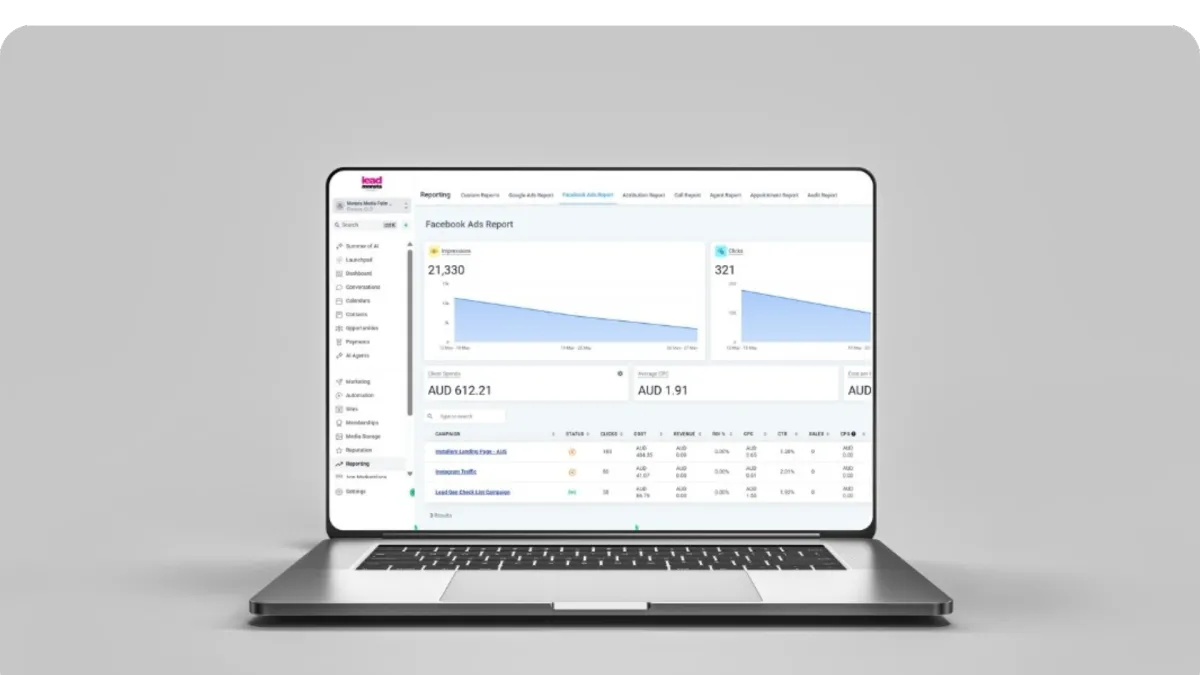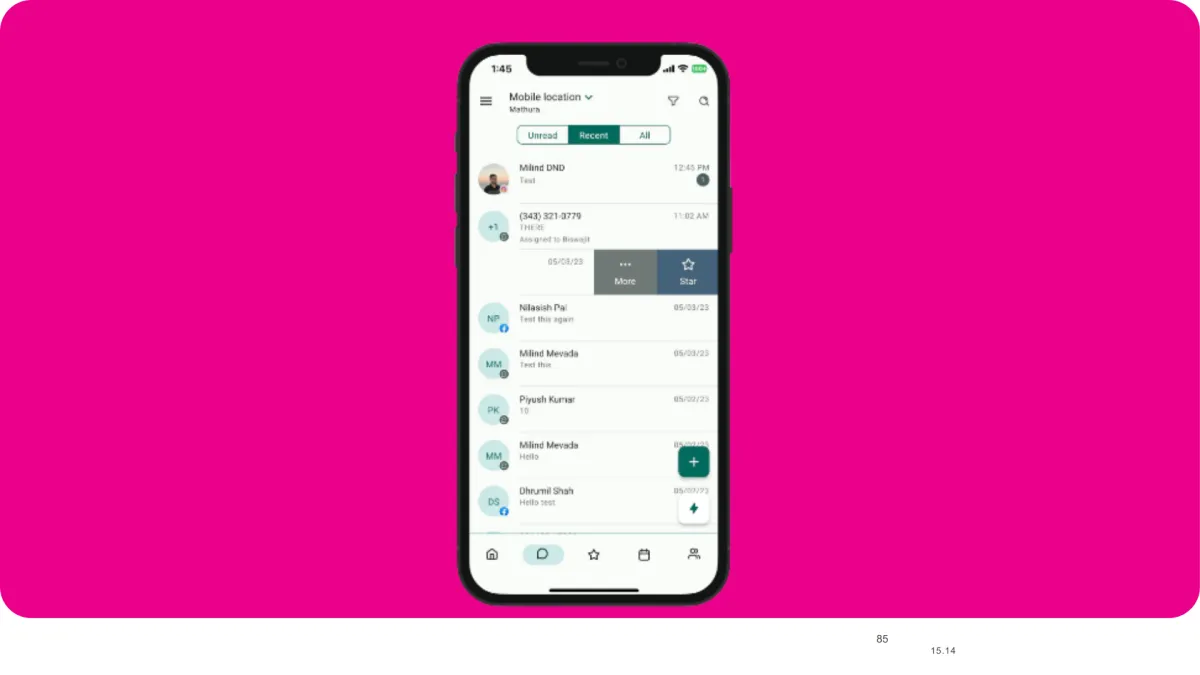
Always Connected: Mastering On-the-Go Customer Communication with the Lead Monsta Mobile App Conversations Hub
In today's fast-paced Australian business environment, timely and intelligent communication is not just a virtue; it's a critical component of success. As we discussed in our introduction to the Lead Monsta Mobile App, the ability to effectively manage business on the go SME style is no longer optional. Perhaps no feature exemplifies this necessity better than having direct, real-time access to your Unified Conversations Hub from your smartphone.
Imagine this scenario: you're out enjoying a well-earned break on a Saturday afternoon in Elanora, or you're a tradesperson travelling between client sites anywhere in Australia. Suddenly, a promising new lead sends a message to your Facebook page, or an existing customer sends an urgent SMS with a query. In many cases, waiting until you are back at your desk on Monday morning is simply too late. The opportunity may be lost, or the customer's confidence may be shaken.
This is where the Lead Monsta mobile app, powered by the robust LeadConnector platform, and specifically its "Conversations" feature, becomes your pocket-sized command centre for all customer interactions. It bridges the gap between being mobile and being connected.
The goal of this article is to provide a deep dive into how Australian SMEs can effectively use the Conversations Hub on the Lead Monsta mobile app. We'll explore how to manage SMS, email, social DMs, and other channels instantly, ensuring no message is missed and every customer feels heard and valued, all through intelligent and responsive communication.
Table of Contents:
Why Mobile Conversation Management is a Game-Changer for Aussie SMEs
Accessing & Navigating the Conversations Hub in the Lead Monsta Mobile App
Key Features for Managing Multi-Channel Communications on Mobile
Reading & Responding to All Integrated Channels in One Place
Viewing Full Conversation History for Instant Context
Accessing Contact CRM Details Alongside Conversations for Smarter Replies
Using Pre-Saved Templates/Snippets (Canned Responses) for Efficiency
Sending Attachments (Images and Files)
Making Calls Directly from a Conversation
Adding Internal Notes & Assigning Conversations (Intelligent Team Features)
Practical Mobile Conversation Management Scenarios for Aussie Businesses
Best Practices for Using the Lead Monsta Mobile App for Conversations
How the Mobile App Complements Your Desktop Lead Monsta Experience
Conclusion: Intelligent, Responsive Communication from Anywhere
Why Mobile Conversation Management is a Game-Changer for Aussie SMEs
Leveraging a dedicated mobile app for your customer communications is more than a convenience; it's a strategic advantage that drives real business results.
Unbeatable (and Smarter) Speed-to-Lead:
The ability to respond to new inquiries within minutes, regardless of your physical location, dramatically increases your chances of connecting with and converting a new lead. Numerous studies have shown that the first business to provide a helpful response often wins the business. The app facilitates this speed, while its access to CRM data ensures your rapid response is also context-aware and intelligent.Enhanced Customer Service & Satisfaction:
When a customer has a question or a concern, a prompt and informed reply can make all the difference. Using a responsive customer service app like this allows you to address issues quickly, answer questions accurately, and show your clients that you are attentive and value their business, leading to happier customers and improved retention.Never Miss a Critical Message:
Push notifications are the app's intelligent alert system. They notify you in real-time about new messages from any of your connected channels – be it an email, SMS, or social media DM. This ensures that important communications are not buried in a cluttered inbox or forgotten until it's too late.Productivity on the Move:
The app allows you to turn previously unproductive downtime – such as waiting for an appointment, commuting on public transport, or during a lunch break – into strategic communication time. You can clear your inbox, follow up with leads, and answer customer queries, all from your smartphone.Improved Team Collaboration and Accountability:
For businesses with teams, the mobile app is invaluable. Team members can see and respond to conversations assigned to them even when they are out of the office. This fosters seamless collaboration, ensures accountability, and keeps the entire team synchronised on client communications.Maintaining a Professional and Reliable Image:
Consistency and responsiveness are hallmarks of a professional business. When your clients know they can reach you and receive a timely response across multiple channels, it builds a powerful reputation for reliability and excellent service.
Accessing & Navigating the Conversations Hub in the Lead Monsta Mobile App
The Lead Connector app chat interface is designed to be intuitive and optimised for mobile efficiency.
Finding the "Conversations" Tab
Upon logging into the Lead Monsta mobile app, the "Conversations" feature is typically one of the most prominent icons in the main navigation bar at the bottom of the screen. Its central placement underscores its importance for daily on-the-go management.
Understanding the Mobile Interface
The mobile interface mirrors the logic of the desktop version but is optimised for smaller screens. You'll typically find:
A Conversation List: This is your main view, displaying a list of your most recent chats. Each entry usually shows the sender's name, a snippet of the last message, a timestamp, and an indicator for unread messages.
Filtering Options: At the top of the conversation list, you can usually apply filters to narrow your view. Common filters include "All," "Unread," "Recent," "Starred" (for conversations you've marked as important), or "Assigned to Me" (crucial for team members to focus on their specific responsibilities).
Search Functionality: A search bar allows you to quickly find specific conversations by searching for a contact's name, phone number, or email address.
Key Features for Managing Multi-Channel Communications on Mobile
The true power of the GHL mobile unified inbox Australia businesses can use lies in its comprehensive feature set, providing a suite of powerful mobile communication tools.
Reading & Responding to All Integrated Channels in One Place
The app consolidates all your key communication channels into a single, threaded view:
SMS/MMS: Send and receive text messages and multimedia messages directly.
Email: Read and reply to full email conversations linked to your contacts.
Facebook Messenger & Instagram DMs: Manage private messages from your connected social media business pages.
Google Business Profile Chat: Engage instantly with potential local customers messaging you from Google Search or Maps.
Website Chat Widget Messages: Respond to queries from visitors Browse your site in real-time.
Voicemail/Call Log Access (Potentially): If you use Lead Monsta's integrated phone system, you can often listen to voicemails and see call records directly within the app's conversation history.
Viewing Full Conversation History for Instant Context
When you tap into a conversation, you don't just see the latest message. You see the entire threaded history of your interactions with that contact across all channels. This means you can see an email they sent last week, the SMS you sent yesterday, and the Facebook message they sent today, all in one continuous scroll. This instant historical context is vital for crafting intelligent, informed responses.
Accessing Contact CRM Details Alongside Conversations for Smarter Replies
This is a critically important feature. Within any conversation view, you can usually tap on the contact's name or profile icon at the top of the screen. This will open a detailed view of their CRM record without you needing to leave the chat interface. You can see their:
Key contact details (phone, email).
Applied tags (e.g., "Hot Lead," "VIP Client").
Important notes added by you or your team.
Custom field data.
Any associated sales opportunities. This allows for highly informed and personalised mobile responses. You can greet them by name, reference their previous query, and avoid asking for information you already have stored.
Using Pre-Saved Templates/Snippets (Canned Responses) for Efficiency
Typing out long, repetitive answers on a mobile device is inefficient. The Lead Monsta mobile app typically allows you to access and insert pre-written templates or snippets for common replies directly from the mobile keyboard. This is perfect for answering FAQs, sending initial welcome messages, or providing standard information, saving you significant typing time and ensuring brand consistency.
Sending Attachments (Images and Files)
The app supports sending and receiving attachments within the channels that allow it, such as email (PDFs, documents) and MMS (images, videos). This is useful for sending a quick photo of a product or a copy of a document while on the move.
Making Calls Directly from a Conversation
If you need to escalate a text-based conversation to a phone call, you can often initiate the call with a single tap from within the conversation. If your Lead Monsta account is configured with a business phone number, the call will typically be made through that number, maintaining a professional appearance.
Adding Internal Notes & Assigning Conversations (Intelligent Team Features)
Add Private Notes: You can add internal notes to a conversation thread that are only visible to you and your team members. This is perfect for adding context or instructions for a colleague.
Assign Conversations: Directly from the mobile app, you can assign a conversation to another team member for follow-up. They will then receive a notification and the conversation will appear in their "Assigned to Me" filter.
Marking Conversations Read/Unread or Starring
Basic organisational tools like marking messages as read or unread, or starring them for later follow-up, are available to help you manage your inbox and prioritise tasks effectively.
Practical Mobile Conversation Management Scenarios for Aussie Businesses
Let's see how these features empower real Australian business owners:
The Busy Tradesperson in Regional NSW: A landscaper receives an SMS via their Lead Monsta mobile conversations app about an urgent landscaping job while on another site. They open the app, quickly read the message, and send a templated reply to gather initial details. They then check their mobile calendar within Lead Monsta for availability and confirm a time for an on-site quote, all within minutes.
The Consultant at a Conference in Melbourne: In a break between sessions, a business consultant gets a Facebook DM notification on their app from a high-value prospect. They discreetly tap the contact's profile to review their CRM details, including notes from a previous interaction. They then use a pre-saved snippet to craft a quick, informed reply and suggest a follow-up call, appearing highly responsive and organised.
The E-commerce Store Owner on a Saturday: The owner of an online store built with Lead Monsta Funnels and Memberships is out for coffee when they see an email query about an order via the app. They can quickly look up the customer's purchase history in the linked CRM contact record and provide an accurate, reassuring update, providing excellent customer service outside of typical business hours.
The Cafe Owner in Elanora: The cafe gets a Google Business Profile message from a potential customer asking about today's lunch specials. The owner, who is at the local market sourcing ingredients, replies instantly via the app with the specials menu, potentially securing a lunch booking that might otherwise have gone to a competitor.
Best Practices for Using the Lead Monsta Mobile App for Conversations
To get the most out of the platform, it’s smart to adopt some best practices for how you manage SMS email social DMs on phone SME style:
Enable Push Notifications Strategically: Ensure you have push notifications turned on so you are alerted to new messages promptly. You can often customise these settings to balance staying informed with avoiding notification fatigue.
Utilise Templates for Speed and Consistency: Pre-load your Lead Monsta account with templates for your most common replies. This is a huge time-saver and ensures your brand voice remains consistent.
Always Check Contact Context Before Replying: Make it a habit to take a quick glance at the contact's CRM details before you reply. This small, smart step can transform a generic response into a highly personalised and effective one.
Keep Mobile Replies Concise but Professional: While the app is powerful, typing long, complex responses on a mobile device can be cumbersome. For simple queries, provide a full answer. For more complex issues, it's often best to acknowledge the message promptly and intelligently suggest a follow-up call or a more detailed email when you are back at a desktop.
Maintain Your Brand Voice: Even though you're on a mobile device, your communication style should remain consistent with your overall brand identity.
Update Conversation Statuses: Once you've dealt with a conversation, mark it as read or assign it as appropriate. This keeps your inbox organised and ensures nothing gets missed by you or your team.
How the Mobile App Complements Your Desktop Lead Monsta Experience
It's important to view the mobile app not as a complete replacement for the desktop platform, but as a powerful and strategic extension designed for on-the-go management.
The app is ideal for quick responses, staying updated with notifications, managing appointments, and handling urgent communications.
More complex, strategic tasks like building new automation workflows, designing entire funnels, or performing deep analytical dives into reports are still best suited to the larger interface and processing power of a desktop computer.
Ensuring Team Adoption for a Unified Front (If Applicable)
If you have a team, their adoption of the mobile app is key to presenting a unified and responsive front.
Ensure every relevant team member downloads the app and is trained on its core functions.
Set clear expectations and protocols for mobile response times, especially for leads or clients assigned to them. This ensures every customer receives the same high level of service.
Conclusion: Intelligent, Responsive Communication from Anywhere
The Lead Monsta mobile app's Conversations Hub is a critical, indispensable tool for any modern and agile Australian SME. In a business world where responsiveness and customer experience are paramount, this feature untethers you from your desk and empowers you to manage the full spectrum of customer interactions effectively, no matter where you are.
This on-the-go capability helps you to capture more leads, provide superior service, and maintain a professional, constantly connected presence. By intelligently turning downtime into productive engagement – even on a well-deserved weekend break – you are actively building a more resilient, reputable, and successful business. We strongly encourage all Lead Monsta users to download the LeadConnector app and integrate these powerful mobile communication tools into their daily routines.