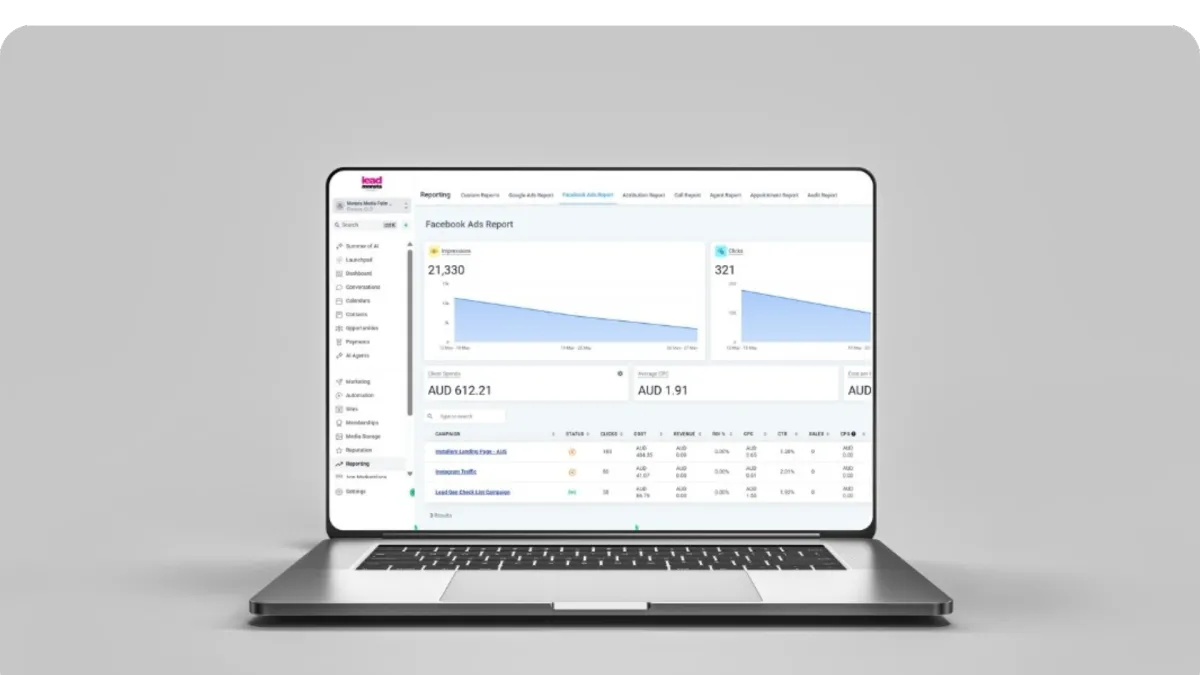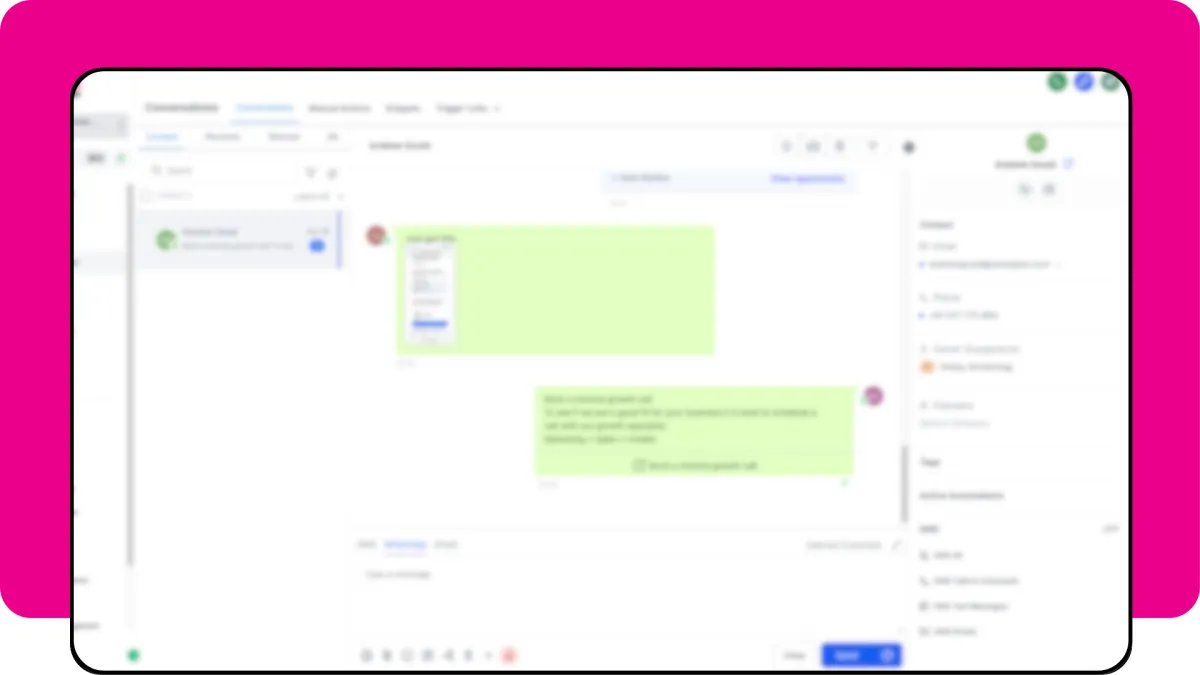
Never Miss a Message: A Deep Dive into Lead Monsta's Unified Conversations Hub
For any Australian small or medium-sized business (SME) owner, the daily barrage of customer communications can feel relentless. Emails flood your inbox, SMS messages ping on your phone, Facebook DMs pile up, Instagram inquiries arrive, Google Business Profile chats demand attention, and website visitors expect instant responses via your chat widget. Trying to manage these disparate streams effectively is a constant juggling act, often leading to an overwhelming sense of chaos, missed opportunities, and frustratingly slow response times. It's a scenario many business owners know all too well.
After successfully navigating the Lead Monsta Launch Pad to connect these vital communication channels, the next crucial step is mastering how to manage them efficiently. This is where the Lead Monsta Conversations Hub – your powerful, integrated unified inbox – comes into play. It’s designed to bring order to the chaos, centralising all your customer interactions into one manageable, intelligent interface. This article will take a deep dive into the features, benefits, and best practices of using the Conversations Hub to streamline your customer communication, boost responsiveness, enhance team collaboration, and ultimately, drive better business outcomes.
Table of Contents:
The Chaos of Disconnected Communication (And Why It's Costing Your Business)
Welcome to Your Communication Command Centre: The Lead Monsta Conversations Hub
Powerful Features for Efficient Communication Management
True Omnichannel History in One Thread:
Instant Context with Deep CRM Integration:
Assigning Conversations for Teamwork:
Internal Notes & @Mentions for Collaboration:
Time-Saving Templates & Snippets (Canned Responses):
Standard Inbox Management Tools:
Initiating Outbound Conversations:
Best Practices for Mastering the Lead Monsta Conversations Hub
The Chaos of Disconnected Communication (And Why It's Costing Your Business)
Before we explore the solution, let's fully appreciate the problem that a disconnected communication strategy poses for SMEs:
Wasted Time & Reduced Productivity: Constantly switching between multiple apps, tabs, and devices just to check for new messages is a significant time drain. Staff spend valuable minutes logging in and out, searching for past interactions, and trying to piece together customer histories.
Delayed Response Times: When messages are scattered, it's easy for some to go unnoticed for hours or even days. In today's fast-paced environment, a slow response often means a lost lead or a dissatisfied customer who turns to a more responsive competitor.
Missed Opportunities & Lost Leads: An inquiry buried in a rarely checked Facebook Page inbox or a Google Business Profile chat that wasn't seen promptly is a potential sale walking out the door. These missed connections directly impact your bottom line.
Lack of Context & Inconsistent Service: If a customer emails you after an SMS exchange, or messages on Facebook after a website chat, does the team member responding have the full picture? Without a unified view, customers may have to repeat themselves, leading to frustration and an inconsistent brand experience. Different team members might provide conflicting information if they aren't working from a shared communication history.
Difficulty Tracking & Measuring: How can you effectively assess your team's responsiveness or understand overall communication patterns if data is fragmented across numerous isolated platforms?
For Australian SMEs striving to provide excellent customer service and efficiently convert leads, this fragmented approach is a major operational handicap. It creates unnecessary stress and actively hinders growth.
Welcome to Your Communication Command Centre: The Lead Monsta Conversations Hub
The Lead Monsta Conversations Hub (often simply labelled "Conversations" within the platform) is specifically designed to eliminate the chaos of managing multiple inboxes. It acts as your central Communication Command Centre, bringing together interactions from virtually all your key customer-facing channels into a single, streamlined interface.
What It Is:
At its core, the Conversations Hub is a sophisticated unified inbox. Instead of logging into Gmail, then Facebook Business Suite, then your SMS app, then Google Business Profile, you manage nearly everything from one screen within Lead Monsta. Crucially, it’s not just a passive aggregator of messages; it's an interactive workspace deeply integrated with your Lead Monsta CRM.
Key Channels Integrated:
Once you've connected your accounts via the Launch Pad or settings, the Conversations Hub can typically pull in and allow you to manage two-way interactions from:
Two-Way SMS/MMS: Using your dedicated Lead Monsta business phone number.
Two-Way Email: By connecting your business email accounts (e.g., GSuite, Outlook).
Facebook Messenger: From your connected Facebook Business Page(s).
Instagram Direct Messages (DMs): From your connected Instagram Professional Profile(s).
Google Business Profile (GBP) Chat: Messages initiated from your GBP listing.
Website Chat Widget: Interactions via the Lead Monsta chat widget (whether AI-assisted or for live human chat) deployed on your Lead Monsta websites/funnels or external sites.
Potential for More: Depending on evolving GHL features, this might also include call logs, voicemail transcripts, or even WhatsApp messages (if specific integrations are enabled).
Understanding the Core Interface Elements:
When you navigate to the Conversations section, you'll typically see:
Conversation List Pane: Usually on the left, this displays a list of all your conversations, typically ordered by the most recent activity. You'll see the contact's name, a snippet of the last message, and indicators for unread messages or channel type. Powerful filters allow you to view 'All', 'Unread', 'Starred', or conversations 'Assigned to Me' (or other team members).
Message Pane (Central Area): When you select a conversation from the list, this main area displays the full, threaded history of interactions with that contact across ALL connected channels. You might see an SMS, followed by an email reply from you, then a Facebook message from them, all chronologically in one continuous thread.
Contact Info Pane: Usually on the right, this is where the deep CRM integration shines. It displays key information about the selected contact pulled directly from their Lead Monsta CRM record – name, email, phone, company, relevant tags (e.g., 'Hot Lead', 'Existing Client'), current opportunities/pipeline stage, recent notes, and scheduled tasks or appointments. This provides instant context without needing to switch screens.
Reply Box: At the bottom of the Message Pane, this is where you compose your replies. Lead Monsta intelligently knows which channel the last message came from (e.g., SMS, Email, FB Messenger) and defaults your reply to that same channel. You can often manually select a different channel if needed (e.g., switch from SMS to Email for a longer reply). It includes options for using templates, adding emojis, and attaching files.
This thoughtfully designed interface puts everything you need to manage communications effectively at your fingertips.
Powerful Features for Efficient Communication Management
Beyond just consolidating messages, the Lead Monsta Conversations Hub offers features designed to boost efficiency and team productivity:
True Omnichannel History in One Thread:
This is transformative. Seeing every touchpoint – whether they SMS'd you yesterday, emailed last week, or sent a Facebook DM this morning – in a single, chronological view gives you complete context for every interaction. No more hunting through different apps.
Instant Context with Deep CRM Integration:
The dynamic Contact Info Pane is a game-changer. Before you even type a reply, you can see who the person is, their history with your business (tags, past purchases, pipeline stage), any notes your team has made, or upcoming appointments. This allows for highly personalized and informed responses.
Assigning Conversations for Teamwork:
Easily assign any conversation to a specific team member with a click. This is invaluable for:
Sales: Assigning new leads to available sales reps.
Support: Routing technical questions to the support team.
Accountability: Clearly defining who is responsible for responding. Assigned conversations appear in that user's specific filtered view (e.g., "Assigned to Me").
Internal Notes & @Mentions for Collaboration:
Add private notes within a conversation thread that are only visible to your team, not the customer. Use these to discuss strategy, provide updates, or seek internal help. You can often @mention specific team members to notify them within the note.
Time-Saving Templates & Snippets (Canned Responses):
Create a library of pre-written responses for frequently asked questions or common replies (e.g., "Our opening hours are...", "Here's a link to our pricing page...", "Thanks for your inquiry, a specialist will be in touch shortly."). Insert these into your replies with a couple of clicks, saving significant typing time and ensuring consistent messaging.
Standard Inbox Management Tools:
Mark conversations as Read/Unread to keep track of new messages or those needing further attention. 'Star' important conversations for easy retrieval. Robust search functionality helps you find past conversations quickly.
Initiating Outbound Conversations:
Don't just wait for incoming messages. You can easily start a new SMS or Email conversation with any contact in your CRM directly from the Conversations Hub, making proactive outreach simple.
Seamless AI Chatbot Integration:
If you're using Lead Monsta's AI Chatbot on your website, those conversations often appear within this Hub. The AI can handle initial interactions, qualify leads, or answer FAQs, and then seamlessly hand over the conversation (with full transcript) to a human agent if needed. The agent sees everything the AI discussed and can pick up right where it left off.
On-the-Go Management with the Mobile App (LeadConnector):
The LeadConnector mobile app gives you full access to the Conversations Hub, allowing you and your team to respond to leads and customers promptly from anywhere, anytime. This is crucial for maintaining fast response times in a mobile-first world.
Best Practices for Mastering the Lead Monsta Conversations Hub
To get the most out of this powerful feature:
Establish Clear Response Time Goals: Define internal targets for responding to new inquiries (e.g., within 5 minutes for chat, within 1 hour for email/social DMs during business hours). Quick responses dramatically improve lead conversion and customer satisfaction.
Utilize Conversation Assignment Religiously: If you have a team, ensure every actionable conversation is assigned to a specific owner. This prevents messages from being overlooked and clarifies responsibility.
Build and Use a Comprehensive Template Library: Identify your most common inquiries and standard replies. Create clear, concise templates (canned responses) for these. Train your team to use them to save time and maintain brand voice consistency.
Keep Your CRM Data Rich and Updated: The value of the Contact Info Pane in Conversations is directly proportional to the quality of your CRM data. Encourage your team to diligently update contact records with notes, tags, and custom field information.
Train Your Team Thoroughly: Ensure everyone who will use the Conversations Hub understands its features, your internal processes for managing different channels, response etiquette (which can vary slightly between SMS, email, social), and how to use templates and internal notes.
Implement a "Zero Unread" Policy (or similar): Have a process for regularly reviewing all conversation queues (All, Unread, Unassigned) to ensure nothing is missed, especially at the start and end of each business day.
Leverage AI Where Appropriate: Configure your AI Chatbot to handle initial interactions, FAQs, and qualification to filter and prepare conversations before they even hit the human-managed queues.
The Tangible Impact on Your Australian Business
Adopting and mastering the Lead Monsta Conversations Hub translates into real, measurable benefits:
Drastically Improved Lead Response Times: Centralization and mobile access mean you can connect with hot leads faster than ever.
Higher Sales Conversion Rates: Quick, contextual, and professional follow-up builds trust and moves prospects through the pipeline more effectively.
Enhanced Customer Satisfaction & Loyalty: Customers appreciate prompt, informed, and consistent communication, leading to better experiences and stronger relationships.
Increased Team Efficiency & Collaboration: Streamlined workflows, clear assignments, and shared context reduce wasted effort and improve teamwork.
Fewer Missed Opportunities: By consolidating all channels, the risk of an important message being lost or ignored plummets.
It transforms customer communication from a reactive, fragmented chore into a proactive, streamlined, and powerful business driver.
Conclusion: Your Epicentre for Customer Engagement
The Lead Monsta Conversations Hub is far more than just an inbox; it's the dynamic epicentre of all your customer interactions across every key channel. By bringing together SMS, email, social DMs, website chat, and Google Business messages into one integrated and CRM-connected workspace, it empowers Australian SMEs to communicate more efficiently, respond with unprecedented speed and context, and build stronger, more profitable customer relationships. Stop the inbox chaos and embrace the clarity of unified communication.