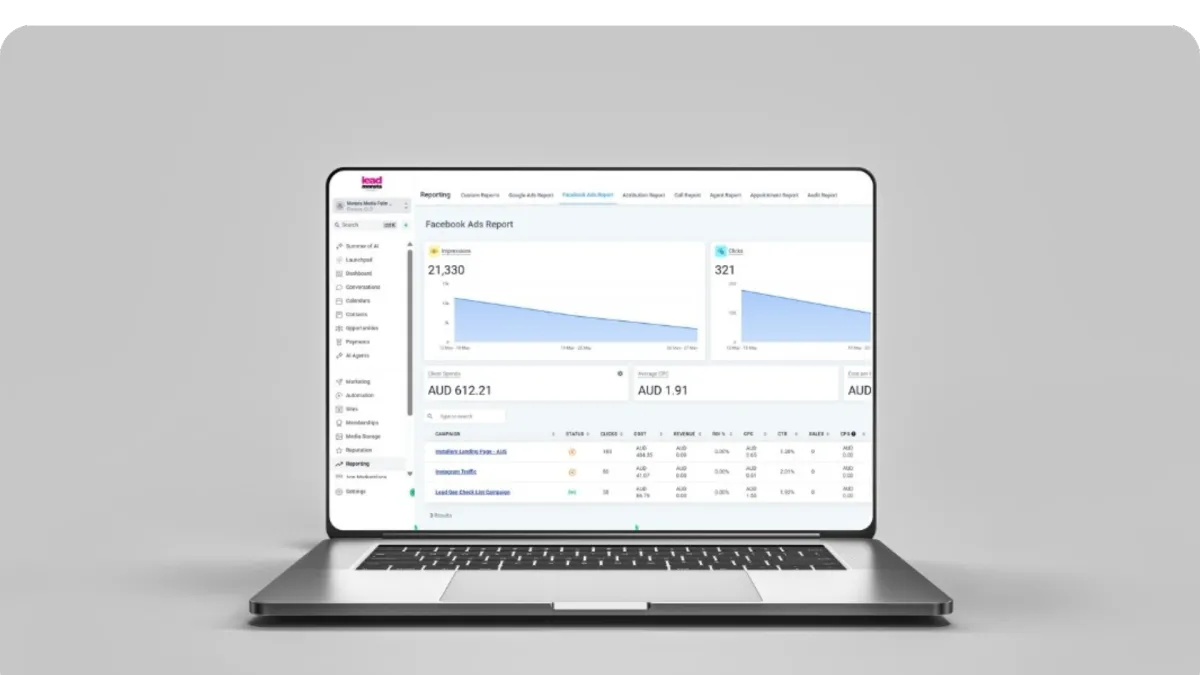Connecting the Dots: Linking Google Business Profile & Facebook for Seamless Review Management in Lead Monsta
In the contemporary Australian marketplace, online reviews function as a powerful form of digital word-of-mouth, significantly influencing the perceptions and decisions of potential customers considering your business. They are a critical component of your online presence and a direct reflection of your customer service and product quality.
Following on from our introduction to Online Reputation Management, the first crucial and practical step to effectively managing your reputation within the Lead Monsta platform is to connect your primary online review sources. For the vast majority of Australian Small to Medium Enterprises (SMEs), these indispensable platforms are your Google Business Profile (GBP) and your Facebook Business Page. This initial reputation management setup SME phase is foundational.
Lead Monsta's integrated "Reputation" section serves as the intelligent central hub where reviews from these key sources will be aggregated, monitored, and managed once the connections are established. This allows you to centralise customer feedback efficiently.
The goal of this article is to provide a clear, step-by-step guide on how Australian businesses can strategically connect their Google Business Profile and Facebook Page to Lead Monsta. This integration is designed for streamlined review monitoring, enabling more efficient management and helping you to proactively monitor social proof.
Table of Contents
Preparing for Integration: What You'll Need Before You Start
Step-by-Step: Connecting Your Google Business Profile to Lead Monsta
Navigating to the Reputation Settings/Integrations in Lead Monsta
Initiating the Google Connection
Authenticating with Google: A Secure Process
Granting Necessary Permissions
Step-by-Step: Connecting Your Facebook Business Page to Lead Monsta
Navigating to Facebook Integration Settings in Lead Monsta
Initiating the Facebook Connection
Authenticating with Facebook: Using the Correct Admin Profile
Granting Permissions for Page Access and Reviews/Recommendations
What Happens After Connection? The Benefits Unlocked for Smarter Review Management
Centralised Review Monitoring: Your Intelligent Feedback Dashboard
Unified Response Capability: Efficient and Timely Engagement
The Foundation for Automated Review Requests
Sentiment Analysis (Potentially Available): Gaining Intelligent Insights
Comprehensive Reporting & Analytics: Data-Driven Understanding
The Importance of Keeping Integrations Active & Permissions Updated
Conclusion: Laying the Smart Foundation for Reputation Excellence
Why These Two Platforms are Critical for Your Aussie Reputation
While various industry-specific review sites exist, focusing your initial efforts on Google Business Profile and Facebook offers the smartest return on investment for most Australian SMEs looking to manage online reviews in Australia effectively.
Google Business Profile (GBP): Your Local Search Powerhouse
Google is, without a doubt, the dominant force in local search. When potential customers in your area – say, someone in Elanora looking for a local service – search online, your Google Business Profile is often one of the first things they see. The reviews displayed on your GBP listing heavily influence not only their decision to engage with your business but also your visibility in local search results (including Google Maps). Google views a consistent stream of positive reviews, and your engagement with them, as strong signals of a trustworthy and reputable local business.Facebook Page Reviews/Recommendations: Building Social Trust
Facebook remains a major social platform where customers readily share their experiences and actively seek recommendations from their networks. Positive reviews and recommendations on your Facebook Business Page build significant social trust. Potential customers often check these reviews as part of their due diligence, valuing the perceived authenticity of feedback shared within a social context.
By concentrating on integrating these two platforms into Lead Monsta, you gain control over the most influential sources of online reviews for your typical Australian customer base.
Preparing for Integration: What You'll Need Before You Start
To ensure a smooth connection process, it's smart to have the following information and access ready:
Administrative Access to Your Google Business Profile: You'll need the login credentials (email and password) for the Google account that has administrative or ownership rights over your Google Business Profile listing.
Administrative or Editor Access to Your Facebook Business Page: Similarly, ensure you have the login details for the Facebook personal profile that holds admin or editor permissions for your business's Facebook Page. It's important that this personal profile is the one managing the Page.
Your Lead Monsta Account Login: Naturally, you'll need your username and password to access your Lead Monsta dashboard.
(As a preliminary smart step, it’s also advisable to ensure your Google Business Profile and Facebook Page profiles are fully completed, accurate, and optimised with up-to-date information, professional images, and clear descriptions. An optimised profile enhances the impact of your positive reviews.)
Step-by-Step: Connecting Your Google Business Profile to Lead Monsta
Connecting your GBP is a cornerstone of effective Lead Monsta connect Google reviews functionality. Here’s how to typically approach it:
Navigating to the Reputation Settings/Integrations in Lead Monsta
The starting point for connecting your review sources is usually found within the main "Settings" area of your Lead Monsta dashboard. Look for a sub-section labelled "Integrations" or similar. Often, if you navigate directly to the "Reputation" tab and no review sources are connected, you will be prompted to begin the integration process there.
Initiating the Google Connection
Once in the correct integrations area, you will see options for various platforms. Locate and click the button or link that says "Connect Google Account," "Sign in with Google," or similar wording specific to connecting your Google Business Profile.
Authenticating with Google: A Secure Process
You will be redirected (often via a secure pop-up window) to Google's authentication screen. Here, you need to:
Enter the email address and password for the Google account that manages your GBP.
If you manage multiple Google accounts, ensure you are selecting the correct one. This process is secure and managed by Google; Lead Monsta does not see or store your Google password.
Granting Necessary Permissions
After successful authentication, Google will ask you to grant Lead Monsta (often appearing under GoHighLevel's application name, as GHL is the underlying platform for Lead Monsta) permission to access specific data related to your Google Business Profile. These permissions typically include:
Managing your GBP listing information.
Accessing and managing your GBP reviews (reading them, replying to them).
Potentially accessing GBP messaging features (if you use Google's chat function). It is essential to grant these permissions. Without them, Lead Monsta cannot pull in your reviews or allow you to manage them from within its interface. The system is designed to only request permissions necessary for its features to work effectively.
Selecting Your Specific GBP Location(s)
If the authenticated Google account manages multiple Google Business Profile locations (e.g., if you have several branches or service areas listed separately), Lead Monsta will usually present you with a list of these locations. You will need to select the specific GBP profile(s) you wish to connect to this particular Lead Monsta account. This ensures accurate targeting and that you're managing the correct reviews.
Confirmation and Initial Syncing
Once you've selected your location(s) and confirmed, the connection should be established. You should receive a confirmation message within Lead Monsta. It's important to understand that it might take some time (from a few minutes to an hour or so) for Lead Monsta to perform the initial sync and populate all your existing Google reviews into the Reputation dashboard. Be patient during this first synchronisation.
Step-by-Step: Connecting Your Facebook Business Page to Lead Monsta
The process for enabling GHL Facebook review integration is similar in principle, focusing on secure authentication and granting appropriate permissions.
Navigating to Facebook Integration Settings in Lead Monsta
As with Google, you'll find the option to connect your Facebook Page within the "Settings" > "Integrations" area of Lead Monsta, or potentially prompted from the "Reputation" tab.
Initiating the Facebook Connection
Look for a button labelled "Connect Facebook Account," "Login with Facebook," or similar. Clicking this will start the authentication process with Facebook.
Authenticating with Facebook: Using the Correct Admin Profile
A Facebook authentication window will appear. You must log in using the Facebook personal profile that has administrative or editor rights to the Facebook Business Page you wish to connect. This is a common point of confusion; you don't log in with your Business Page name directly.
Granting Permissions for Page Access and Reviews/Recommendations
Facebook will then ask you to authorise Lead Monsta (again, likely via the GoHighLevel application) to access certain information and perform actions on your behalf. This will include:

Accessing your managed Facebook Pages.
Reading reviews and recommendations posted to your Page.
Potentially posting replies to those reviews/recommendations.
Accessing Page messages (if you intend to use Lead Monsta's unified inbox for Facebook messages). Grant these permissions to enable the integration.
Selecting Your Facebook Business Page(s)
If your Facebook profile manages multiple Business Pages, Lead Monsta will display a list of these Pages. Select the specific Business Page(s) you want to integrate for review management in this Lead Monsta account.
Confirmation and Syncing of Reviews
After confirming your selection, the connection will be finalised. Similar to the Google integration, existing reviews and recommendations from your connected Facebook Page will begin to sync and populate within Lead Monsta's Reputation dashboard.
What Happens After Connection? The Benefits Unlocked for Smarter Review Management
Successfully connecting these platforms transforms your Lead Monsta Reputation section into a powerful command centre. Here are the key benefits you unlock:
Centralised Review Monitoring: Your Intelligent Feedback Dashboard
The most immediate benefit is the ability to centralise customer feedback. Instead of needing to log in to your Google Business Profile dashboard and then separately to your Facebook Page to check for new reviews, all new (and existing) reviews from both connected platforms will appear in a single, unified dashboard within Lead Monsta's Reputation section. This allows you to efficiently monitor social proof and stay informed.
Unified Response Capability: Efficient and Timely Engagement
Lead Monsta typically allows you to respond directly to both Google reviews and Facebook reviews/recommendations from within its interface. This saves considerable time and streamlines your engagement process. You can craft thoughtful replies without switching between multiple tabs or platforms, enabling more prompt and consistent responses – a smart way to show your customers you are listening.
The Foundation for Automated Review Requests
A critical reason for these integrations is to enable Lead Monsta's automated review request features. Once connected, Lead Monsta can send out automated requests to satisfied customers with direct links for them to leave reviews on your actual Google Business Profile or Facebook Page, making the process seamless for them and far more effective for you.
Sentiment Analysis (Potentially Available): Gaining Intelligent Insights
Depending on the specific features active in your Lead Monsta version, the platform may offer sentiment analysis once reviews are aggregated. This can provide an at-a-glance overview of the general tone of your reviews (e.g., percentage positive, neutral, negative), offering intelligent insights into overall customer perception.
Comprehensive Reporting & Analytics: Data-Driven Understanding
With reviews centralised, Lead Monsta can provide consolidated reporting and analytics on your online reputation. You can track metrics like your average star ratings across platforms, the volume of reviews received over time, and even your team's response rates to reviews, all from one place. This data is crucial for understanding trends and measuring the impact of your reputation management efforts.
Troubleshooting Common Connection Issues
While the integration process is generally straightforward, occasional hitches can occur. Here are some common issues and pointers:
Incorrect Google/Facebook Account Used: Ensure you are authenticating with the exact Google account that owns/manages the GBP listing, and the Facebook personal profile that has admin rights to the Business Page.
Insufficient Admin Permissions: The accounts used must have the necessary administrative privileges on GBP and Facebook to grant the required permissions to Lead Monsta.
Browser Pop-Up Blockers: Sometimes, browser pop-up blockers can interfere with the authentication windows from Google or Facebook. Temporarily disabling your pop-up blocker for the Lead Monsta site during connection might be necessary.
Facebook/Instagram Account Linkage Issues (Primarily for IG DMs, but can affect Page integrity): If you also plan to integrate Instagram Direct Messages (which often routes through Facebook Page settings), ensure your Instagram Business Profile is correctly and fully linked to the relevant Facebook Page within Facebook's Business Suite settings.
Where to Find Help: If you encounter persistent issues, your first port of call should be Lead Monsta's own help documentation, FAQs, or support channels. They will have the most up-to-date guidance specific to their platform version.
Managing Multiple Locations or Pages
For businesses with more complex structures, such as multiple physical locations each with its own GBP listing, or several distinct Facebook Pages, Lead Monsta often provides solutions:
During the connection process, you can typically select multiple GBP locations or Facebook Pages that your authenticated account manages, allowing them all to feed into your Lead Monsta environment (though how these are displayed or segregated might depend on your specific account setup).
Agencies using Lead Monsta to manage multiple clients will typically have each client in a separate sub-account, with that client's specific GBP and Facebook Page connected within their dedicated sub-account.
The Importance of Keeping Integrations Active & Permissions Updated
Online platforms occasionally update their APIs or security protocols, which might require you to re-authenticate your connected accounts in Lead Monsta.
It’s a smart practice to periodically check the status of your integrations within Lead Monsta's settings to ensure they are active and functioning correctly.
If an integration disconnects, you'll typically see a notification or find that new reviews are no longer syncing. Promptly re-authenticating will restore functionality.
Conclusion: Laying the Smart Foundation for Reputation Excellence
Connecting your Google Business Profile and Facebook Page to your Lead Monsta account is a foundational, yet profoundly impactful, step in taking intelligent control of your online reputation. It moves you from a reactive, fragmented approach to a proactive, centralised strategy.
This relatively simple setup process, perhaps an hour well spent on a quiet Saturday afternoon, unlocks a suite of powerful tools within Lead Monsta. These tools are designed to help your Australian SME monitor feedback efficiently, respond thoughtfully, and strategically generate more positive reviews. Ultimately, this helps you build greater trust with potential customers, attract more local business, and strengthen your brand's standing in the digital world.
We encourage all Lead Monsta users to prioritise these integrations. It's the smart starting point for transforming your online reputation from a potential liability into one of your most powerful assets.